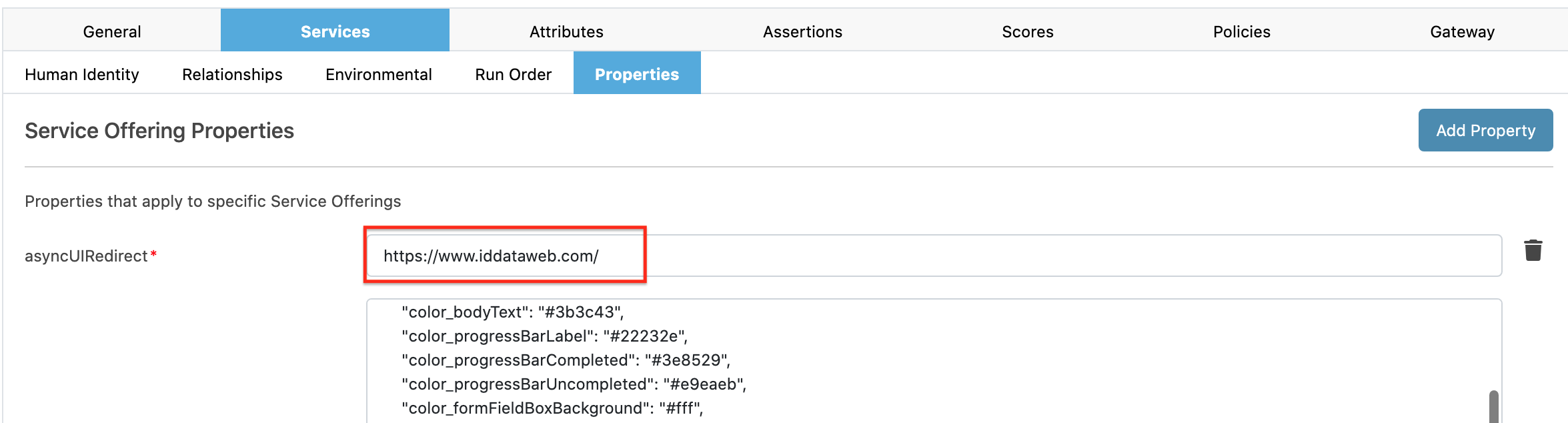API Integration of BioGovID
Table of Contents
- Overview
- Redirect URL
- 1. Get Access Token
- Request Schema
- Response Schema
- 2. Get / Send / QR-code Document Capture Link
/send-linkRequest Schema/send-linkResponse Schema/get-linkRequest Schema/get-linkResponse Schema/qr-codeRequest Schema/qr-codeResponse Schema
- 3. Verify
- Request Schema
- Response Schema
Overview
This guide provides a step-by-step overview of how to use the AXN Verify API to verify an individual using BioGovID. It covers authentication, link delivery for document capture, and retrieving the final verification decision.
Prerequisites
Redirect URL
After the user completes document capture, they must be redirected away from the BioGovID interface.
The page they return to is defined by your asyncUIRedirect parameter.
1. Get Access Token
(POST) https://api.preprod.iddataweb.com/v1/token
API Reference: https://docs.iddataweb.com/reference/token
The access token is required for authenticating all subsequent API requests. Include it in the Authorization header as a Bearer token.
When using the BioGovID Postman Collection, make sure to use your BioGovID API Key if you are not performing Country Selection before verification.
Access Token Request Example
var axios = require('axios')
var user = 'Your *BioGovID* API Key';
var password = 'Your *BioGovID* API Secret';
var base64encodedData = Buffer.from(user + ':' + password).toString('base64');
var request = async () => {
var response = await axios({
url: 'https://api.preprod.iddataweb.com/v1/token',
method: 'post',
params: {
grant_type: 'client_credentials'
},
headers: {
'Content-Type': 'application/json',
'Cache-Control': 'no-cache',
Authorization: 'Basic ' + base64encodedData
}
})
console.log(response.data);
}
request();Access Token Response Schema
{
"errorCode": "string",
"errorDescription": "string",
"access_token": "string",
"expires_in": "integer",
"token_type": "Bearer"
}2. Get / Send / QR-code Document Capture Link
(POST) /v1/async-ui/send-link
(POST) /v1/async-ui/get-link
(POST) /v1/async-ui/qr-code
API References:
- https://docs.iddataweb.com/reference/async-ui-send-link
- https://docs.iddataweb.com/reference/async-ui-get-link
- https://docs.iddataweb.com/reference/async-ui-qr-code
Once you have a valid access token, you may either send a document capture link to a user or generate a link or QR-code without delivering it.
- Use
/send-linkto automatically send the document capture link to the user.- Use
/get-linkto generate the link for manual delivery.- Use
/qr-codeto generate the QR-code for manual delivery.
Click here to enable and read more about QR-code generation.
/send-link Request Example
/send-link Request Examplevar data = {
"apikey": "Your API Key",
"credential": "[email protected]",
"appID": "Employee Onboarding App",
"country": "US",
"userAttributes": [
{
"attributeType": "InternationalTelephone",
"values": {
"dialCode": "1",
"telephone": "1234567890"
}
},
{
"attributeType": "FullName",
"values": {
"fname": "",
"mname": "",
"lname": ""
}
}
]
}
var axios = require('axios')
var token = 'YOUR_BEARER_TOKEN';
var request = async () => {
var response = await axios({
url: 'https://api.preprod.iddataweb.com/v1/async-ui/send-link',
method: 'post',
data: data,
headers: {
'Content-Type': 'application/json',
'Cache-Control': 'no-cache',
Authorization: 'Bearer ' + token
}
})
console.log(response.data)
}
request();/get-link Request Example
/get-link Request Examplevar data = {
"apikey": "Your API Key",
"credential": "[email protected]",
"appID": "Employee Onboarding App",
"country": "US",
"userAttributes": [
{
"attributeType": "InternationalTelephone",
"values": {
"dialCode": "1",
"telephone": "1234567890"
}
},
{
"attributeType": "FullName",
"values": {
"fname": "",
"mname": "",
"lname": ""
}
}
]
}
var axios = require('axios')
var token = 'YOUR_BEARER_TOKEN';
var request = async () => {
var response = await axios({
url: 'https://api.preprod.iddataweb.com/v1/async-ui/get-link',
method: 'post',
data: data,
headers: {
'Content-Type': 'application/json',
'Cache-Control': 'no-cache',
Authorization: 'Bearer ' + token
}
})
console.log(response.data)
}
request();/qr-code Request Example
/qr-code Request Examplevar data = {
"apikey": "YOUR_API_KEY",
"credential": "[email protected]",
"appID": "Your Application Name",
"country": "US",
"idpType": "",
"userAttributes": [
{
"attributeType": "InternationalTelephone",
"values": {
"dialCode": "1",
"telephone": "1234567890"
}
},
{
"attributeType": "FullName",
"values": {
"fname": "First",
"mname": "",
"lname": "Last"
}
}
]
}
var axios = require('axios')
var token = 'YOUR_BEARER_TOKEN'
var request = async () => {
var response = await axios({
url: 'https://api.preprod.iddataweb.com/v1/async-ui/qr-code',
method: 'post',
data: data,
headers: {
'Content-Type': 'application/json',
'Cache-Control': 'no-cache',
Authorization: 'Bearer ' + token
}
})
console.log(response.data)
}
request()
/send-link Response Schema
/send-link Response Schema{
"services": [
{
"apTransactionId": "string",
"name": "Incode BioGovID Verification",
"status": "delivered",
"apSessionId": "string"
}
],
"asi": "string"
}/get-link Response Schema
/get-link Response Schema{
"services": [
{
"apTransactionId": "string",
"name": "Incode BioGovID Verification",
"url": "string",
"status": "initialized",
"apSessionId": "string"
}
],
"asi": "string"
}/qr-code Response Schema
/qr-code Response Schema{
"services": [
{
"apTransactionId": "string",
"name": "Incode BioGovID Verification",
"qrCode": "data:image/png;base64,<BASE64_QR_CODE>",
"status": "initialized",
"apSessionId": "string"
}
],
"asi": "string"
}
3. Verify
(POST) https://api.preprod.iddataweb.com/v1/slverify
API Reference: https://docs.iddataweb.com/reference/slverify
After the user finishes the verification flow, they are redirected back to the Redirect URL you configured. This redirect will include the ASI, which must be submitted to /slverify to obtain the policy decision.
Ensure your application exposes a GET endpoint to receiveasifrom the redirect callback.
Verification Request Example
const axios = require("axios");
app.get("/redirect", async (request, response) => {
var asi = req.query.asi;
var data = {
"credential": "incode",
"asi": asi,
"appID": "",
"userAttributes": [
{
"attributeType": "InternationalTelephone",
"values": {
"dialCode": "1",
"telephone": "1234567890"
}
},
{
"attributeType": "FullName",
"values": {
"fname": "First",
"mname": "",
"lname": "Last"
}
}
],
"country": "US",
"idpType": "optional idp type",
"apikey": "Your API Key"
}
var token = 'YOUR_BEARER_TOKEN';
var requestVerify = async () => {
var response = await axios({
url: "https://api.preprod.iddataweb.com/v1/slverify",
method: "post",
data: data,
headers: {
"Content-Type": "application/json",
"Cache-Control": "no-cache",
Authorization: "Bearer " + token
}
});
return response.data;
};
var verification = await requestVerify();
var policyDecision = verification.policyDecision;
if (policyDecision === 'approve') {
response.redirect(`https://www...com/approved`);
}
if (policyDecision === 'deny') {
response.redirect(`https://www...com/denied`);
}
});Verification Response Schema
{
"errorCode": "string",
"errorDescription": "string",
"transaction_id": "string",
"userAttributes": null,
"acquiredAttributes": [
{
"provider": "Incode",
"serviceOffering": "Incode BioGovID Verification",
"attributeType": "string",
"dateCreated": "MM/DD/YYYY HH:mm:ss",
"values": {}
}
],
"userAssertionList": null,
"mbun": "string",
"forwardApiKey": "",
"policyObligation": false,
"policyDecision": "approve | deny"
}If the policyDecision is approve, the user has successfully passed verification.
For more detail on the slverify response, see:
https://docs.iddataweb.com/docs/slverify-output
Updated 21 days ago