View Transaction Report
Access your transaction report
As a final step, you should check out your transaction report in AXN Admin. This will summarize everything that took place.
- Use the transaction report to find your transaction by ASI, credential or time - Transaction Report
- View your transaction details, and navigate to the "policy decisions" section - Transaction Details
If you were successful, you will see a report like this:
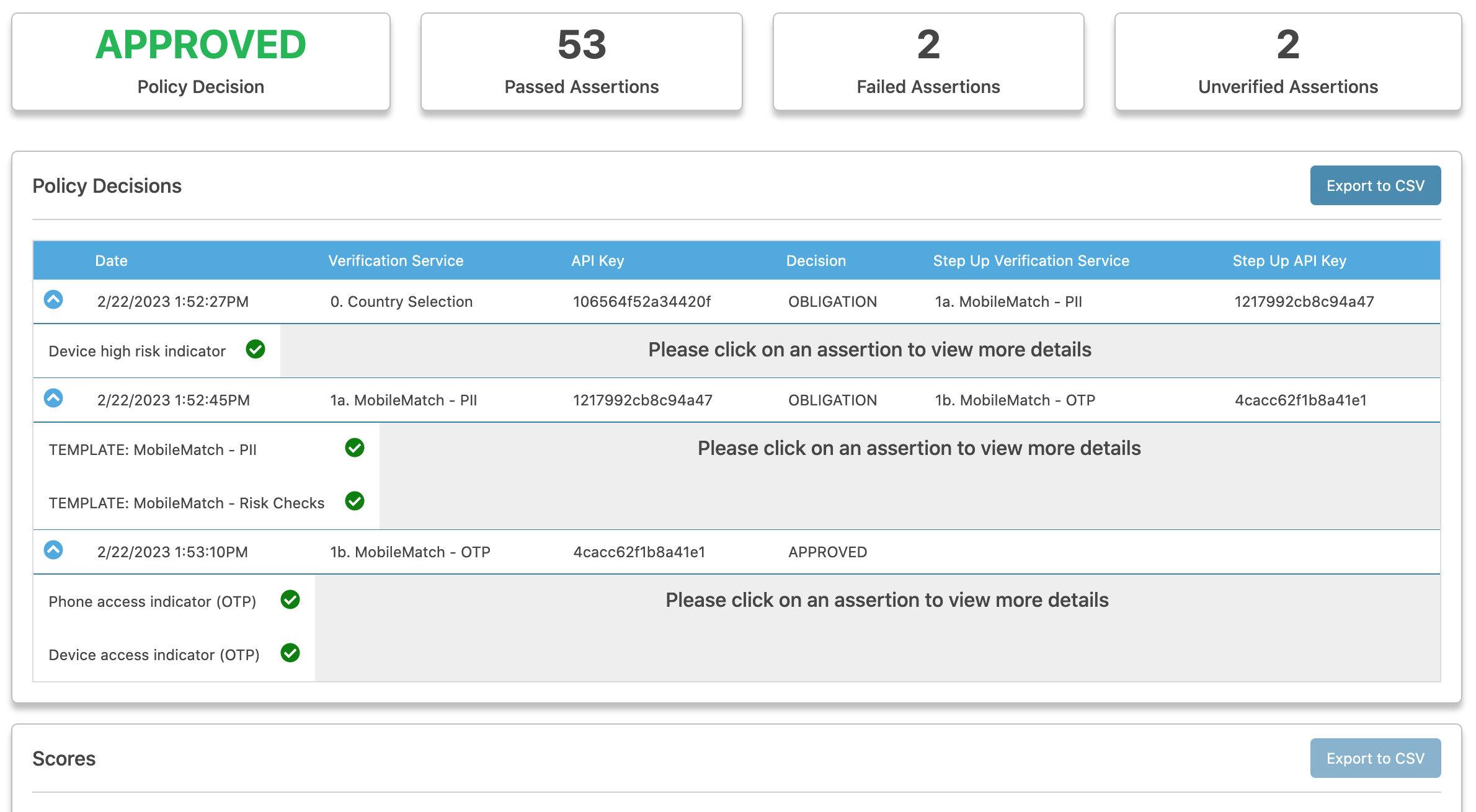
Congratulations! You've completed a full AXN Manage transaction.
As a next step, you can integrate this same process into your existing login system. This will automatically analyze the risk of all of your users, and conditionally challenge them with MFA.
Updated 9 months ago
