Send Email with Link
The "Send Email with Link" feature allows you to send a branded email to a single email address requesting identity verification.
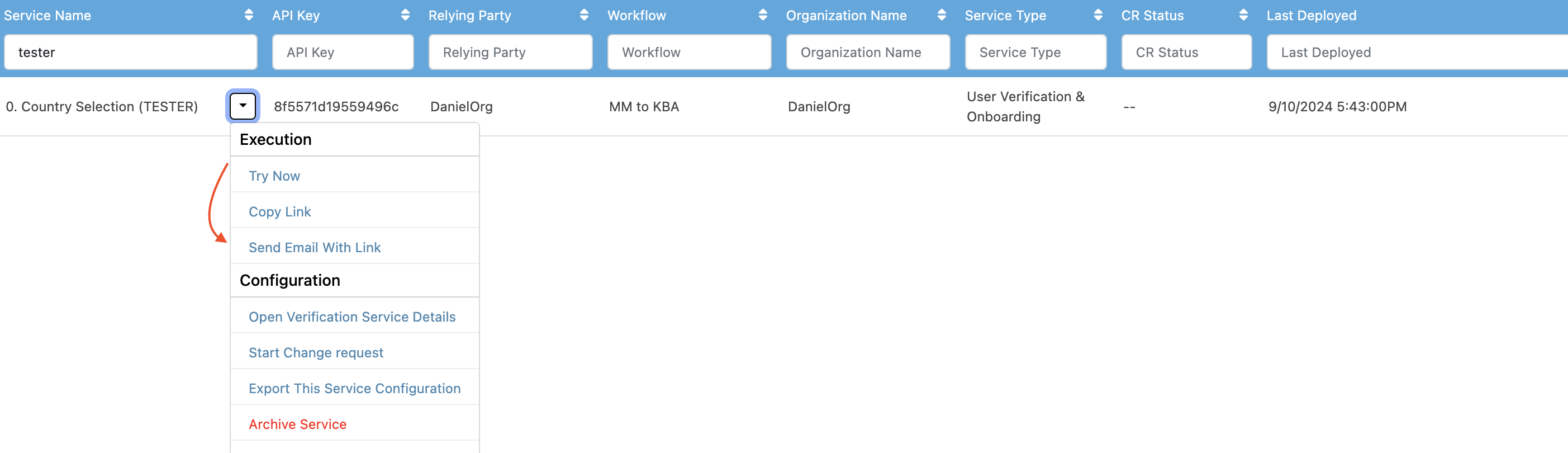
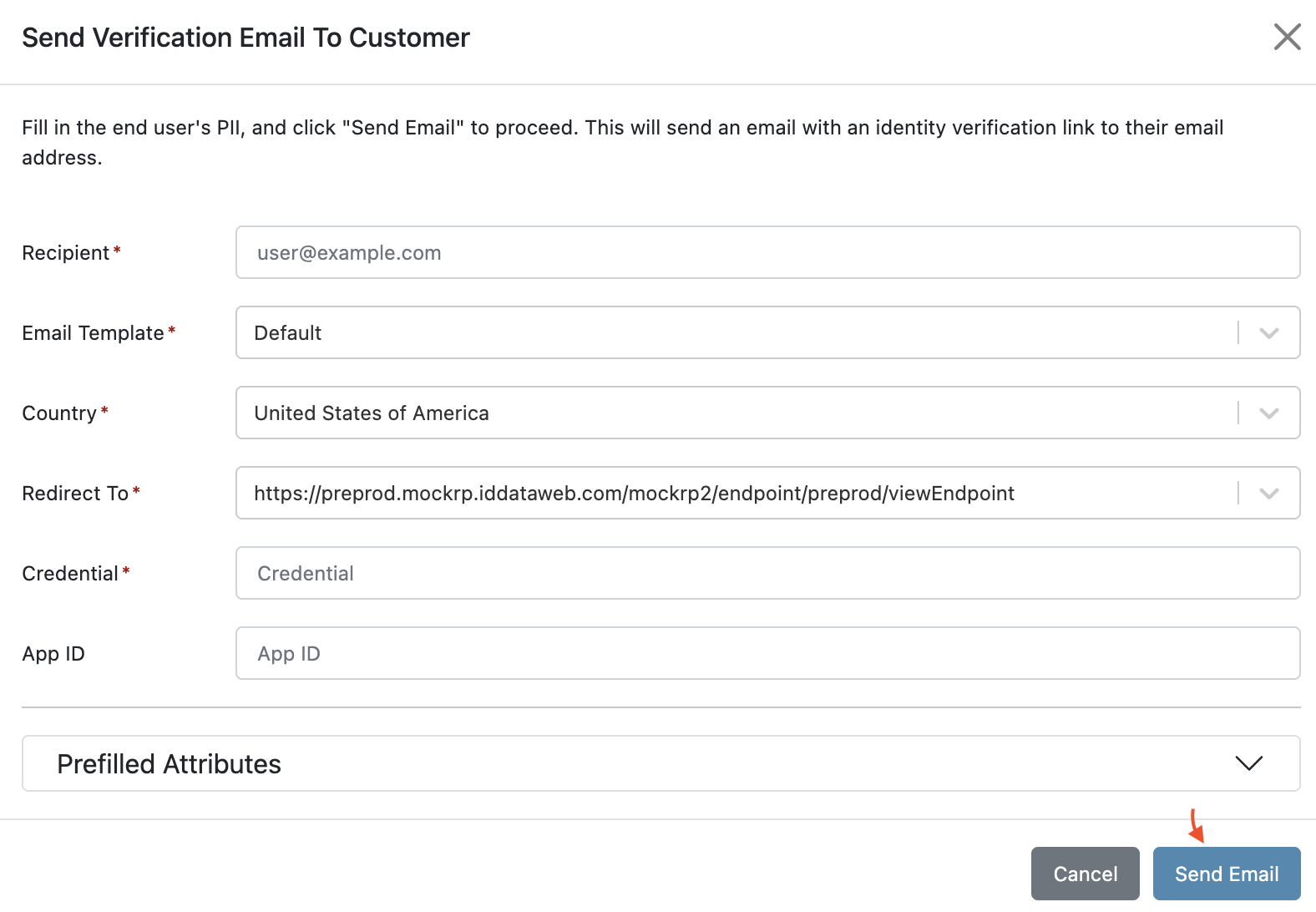
Use cases
- Trigger an identity verification event. If you have a user who needs to be verified, you can use the "Send Email with Link" feature to initiate the process.
- Send test links to individuals for POCs or Pilots. The "Send Email with Link" feature can be used to easily send test links to groups of people included in a POC or Pilot.
Input Fields
Email- the email of the recipient. The verification email will be sent to the address provided.Country- the country of the end user being verified. Default is US.Redirect To- the redirect URL for the user once verification is complete. For testing - choose /fin for a summarized "approve" or "deny" message, and "showEndpoint" to see the full JSON payload (more useful for developers.)Credential- the assigned unique ID for the user of this transaction. Can be used to find your transaction on the transaction report page.AppID- optional field to tag a transaction as coming from a specific application. See AppID for more details.
Note: If your workflow has the login_hint functionality setup, you can prefill your user attributes here as well.
Viewing Results
Once a transaction is complete, the details of the transaction can be found with the Transaction Report tool.
Creating a new email template
Refer to this doc to create a new email template for your organization.
Updated 3 months ago
