How to Test Workflows
Overview
Your workflow can be configured at the policy level to utilize test data to simulate different identity verification outcomes at different steps. You can configure your workflow yourself according to the "Standard Testing Configuration" instructions (or contact [email protected] for assistance). Note: Workflows can be configured to utilize real data and test data at the same time by simply adding the test data policy components to your policy above the existing real data policy components (rules are applied sequentially from the top down).
Test Data
Name: Andrew Roshell
Address: 2591 Brunswick Ct., Kissimmee FL 34743
Phone: See "Standard Testing Instructions"
DOB: 09/26/1969
SSN: 666587187
Name: Andrea Roshell
Address: 2591 Brunswick Ct., Kissimmee FL 34743
Phone: See "Standard Testing Instructions"
DOB: 09/26/1969
SSN: 666587187
MobileMatch - PII
This is the phone-to-PII verification portion of the MobileMatch method (1/2).
Standard Testing Configuration:
- Add the "Test Data - Andrew Roshell" and the "TEMPLATE: MobileMatch - Risk Checks" policy component as a new OBLIGATION rule to your MobileMatch - PII service's policy. Note: If you are not using the phone possession verification portion of the MobileMatch method (2/2, see next section), this policy component should be added as a new APPROVE rule to your MobileMatch - PII service's policy.
- Add the "Test Data - Andrea Roshell" and the "TEMPLATE: MobileMatch - Risk Checks" policy component as a new OBLIGATION rule to your MobileMatch - PII service's policy. Note: If you are not using a step-up verification method, this policy component is not necessary; this policy component is only to test step-up verification outcomes.
Example of the required obligation rules for step-up verification workflows:
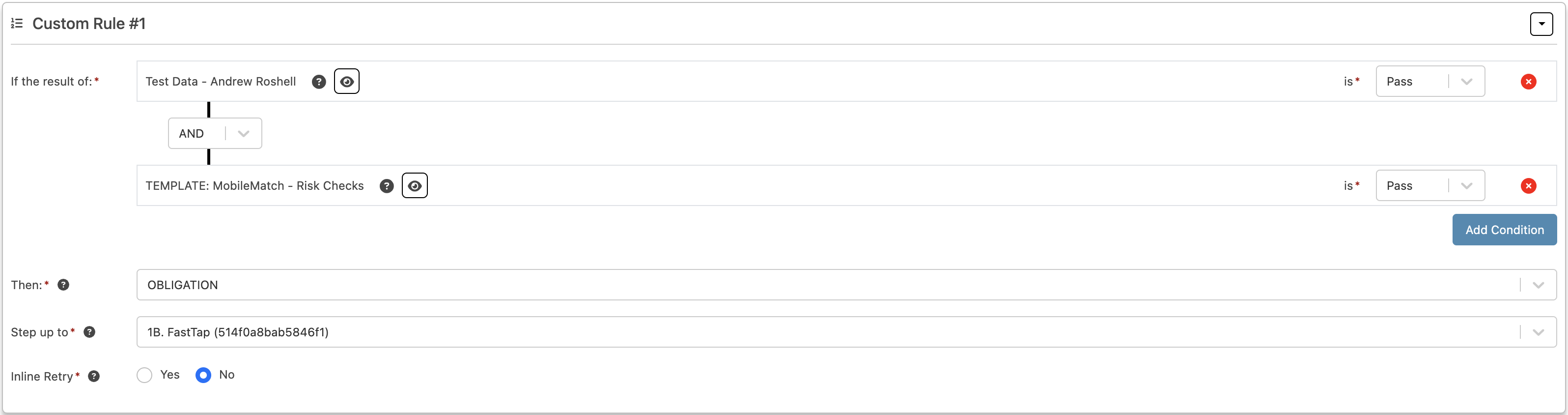
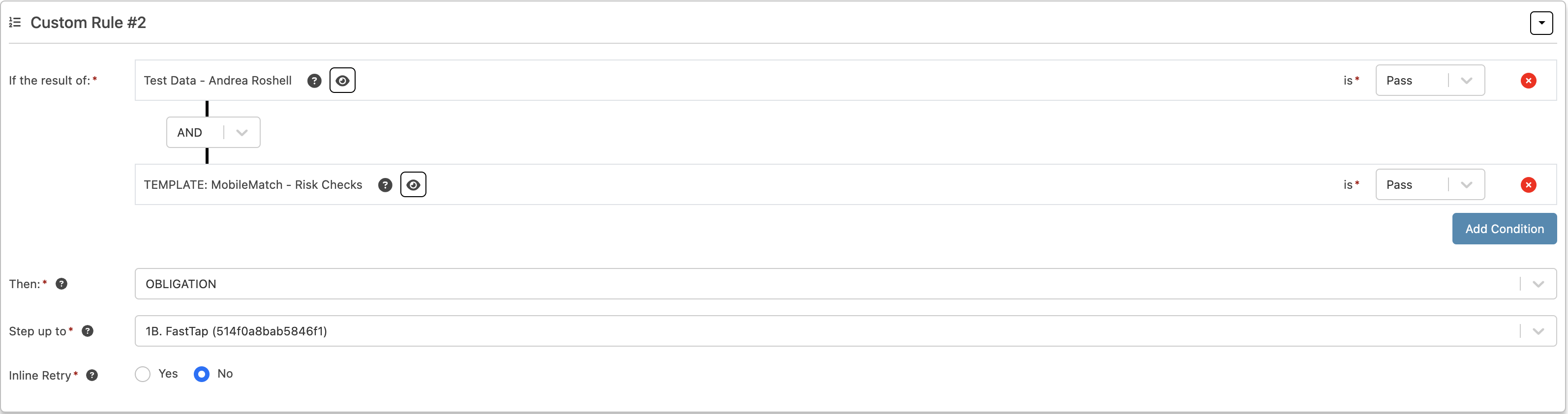
Standard Testing Instructions:
- Any user whose provided name is "Andrew Roshell" OR "Andrea Roshell" AND who is using a valid phone number (e.g. a cell phone provided by a major carrier) will pass MobileMatch and be obligated forward to MobileMatch - OTP / MobileMatch - FastTap.
- Any user whose provided name is "Andrew Roshell" OR "Andrea Roshell" AND is NOT using a valid phone number (we recommend creating a free Google Voice number for this purpose) will fail MobileMatch and be obligated forward to the relevant step-up verification method.
MobileMatch - OTP / MobileMatch - FastTap
This is the phone possession verification portion of the MobileMatch method (2/2); OTP utilizes a six-digit code sent to the user's phone via voice or SMS while FastTap utilizes a "magic link" sent to the user's phone via SMS.
Standard Testing Configuration, OTP:
Configuring this setting requires the help of [email protected] at this time: use the "harcodePIN" service property on the MobileMatch - OTP service to set the code to "111111".
Standard Testing Instructions, OTP:
- Provide "111111" as the code to be APPROVED.
- Provide "999999" to be DENIED.
Standard Testing Configuration, FastTap:
This service does not require any configuration to utilize the following testing instructions.
Standard Testing Instructions, FastTap
- Click the sent link from a mobile device to be APPROVED.
- Clink the sent link from a non-mobile device to be DENIED (this can be accomplished most easily by copying and forwarding the link to a non-mobile device).
BioGovID
Standard Testing Configuration
- Add the "Test Data - Andrew Roshell" policy component as a new APPROVE rule to your BioGovID service's policy. For Incode, configure the testing tenant (configuring this setting requires the help of [email protected] at this time).
- Add the "Test Data - Andrea Roshell" policy component as a new DENY rule to your BioGovID service's policy. For Incode, configure the testing tenant (configuring this setting requires the help of [email protected] at this time).
Standard Testing Instructions
- Access the link and capture the necessary images in a way that passes the basic validation checks (e.g. a card-formatted document as a substitute for a driver's license, a picture-of-a-picture of a person's face). Any user whose provided name is "Andrew Roshell" will pass BioGovID and be APPROVED.
- Access the link and capture the necessary images in a way that passes the basic validation checks (e.g. a card-formatted document as a substitute for a driver's license, a picture-of-a-picture of a person's face). Any user whose provided name is "Andrea Roshell" will fail BioGovID and be DENIED.
Dynamic KBA
Standard Testing Configuration
- Add the "Test Data - Andrew Roshell" policy component as a new APPROVE rule to your Dynamic KBA service's policy. Set the KBA service's data source to a "no velocity" data source to enable rapid testing.
- Add the "Test Data - Andrea Roshell" policy component as a new DENY rule to your Dynamic KBA service's policy. Set the KBA service's data source to a "no velocity" data source to enable rapid testing.
Standard Testing Instructions
- Any user whose provided name is "Andrew Roshell" will pass Dynamic KBA and be APPROVED.
- Any user whose provided name is "Andrea Roshell" will fail Dynamic KBA and be DENIED.
Updated 8 months ago
