Add Federated Identity Provider (IDP) to Workflow
Benefit of using an IDP
Adding an IDP allows users to authenticate with their organization's sign-in flow so they don't need to make an extra account. Once the user is authenticated, the IDP sends the user's details to IDDataWeb and we perform our verification checks based on this information. This page explains how to add a Federated IDP to your Workflow.
Adding IDP to Service
- Find the verification service you want to add your IDP to and start a change request
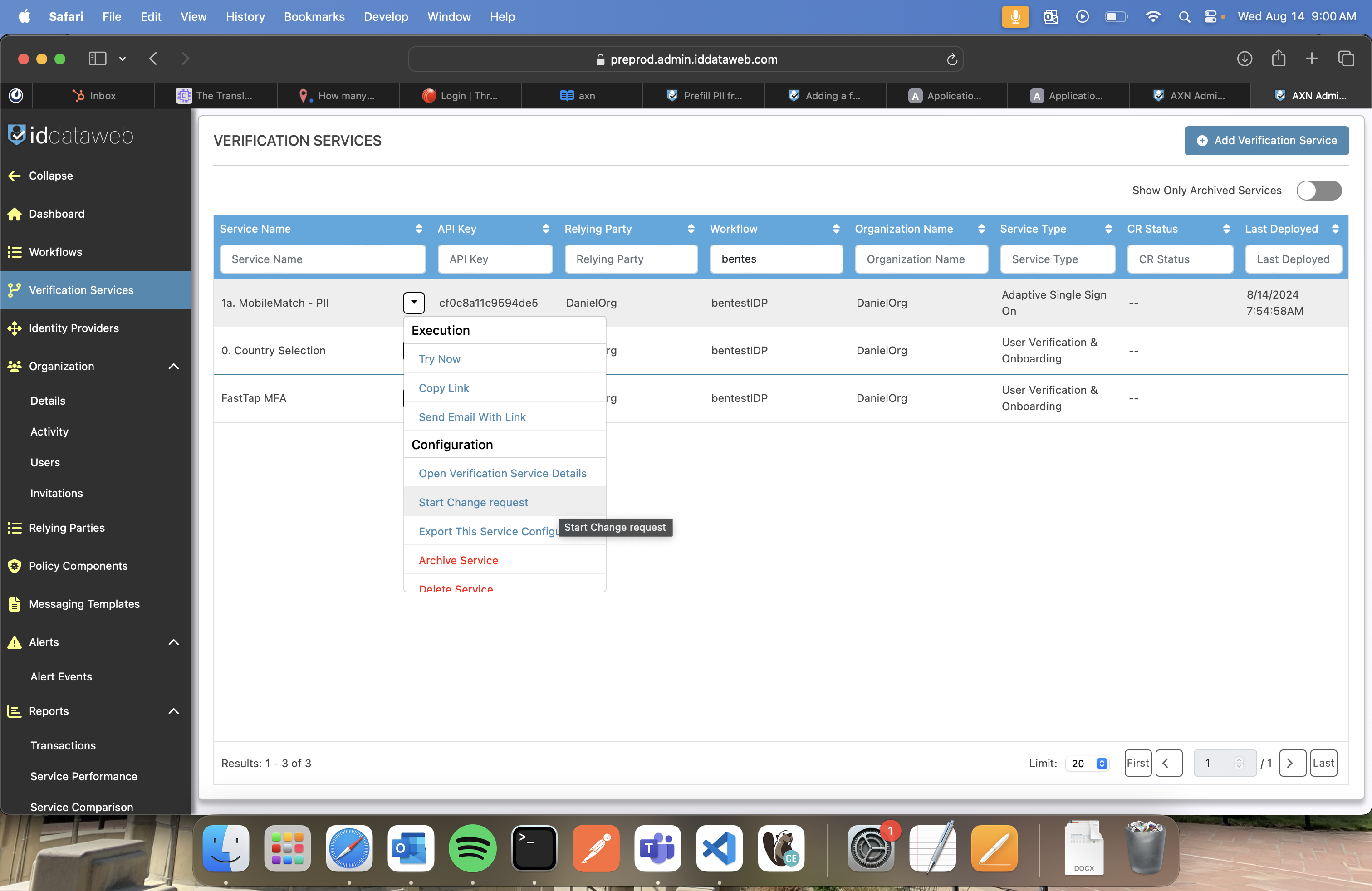
- Navigate to General -> Service Type, and then select "AXN Manage - Adaptive Single Sign-On"
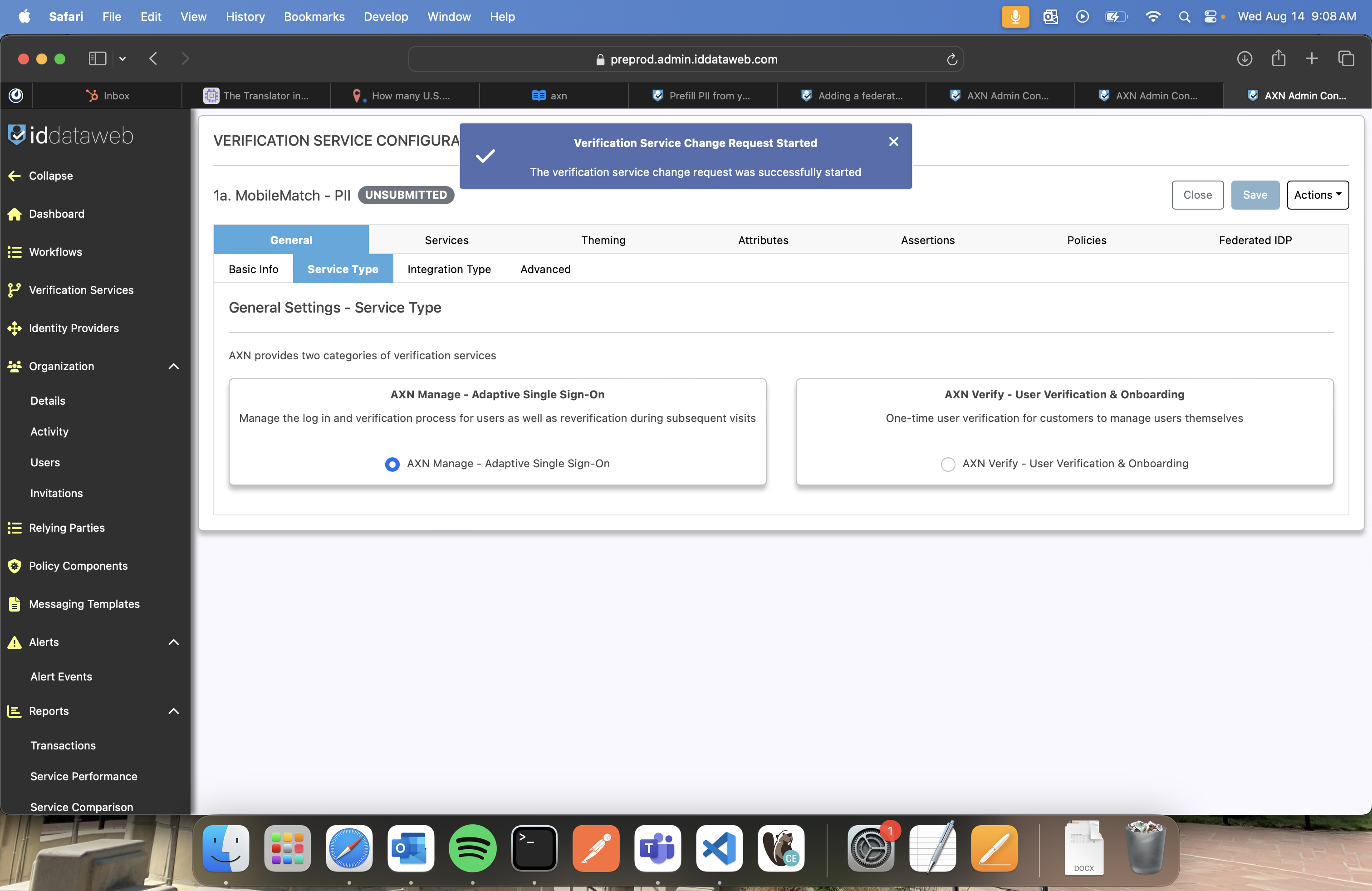
- Once selected, you will see a "Federated IDP" tab appear on the top row
- Open the Federated IDP tab and add your new IDP
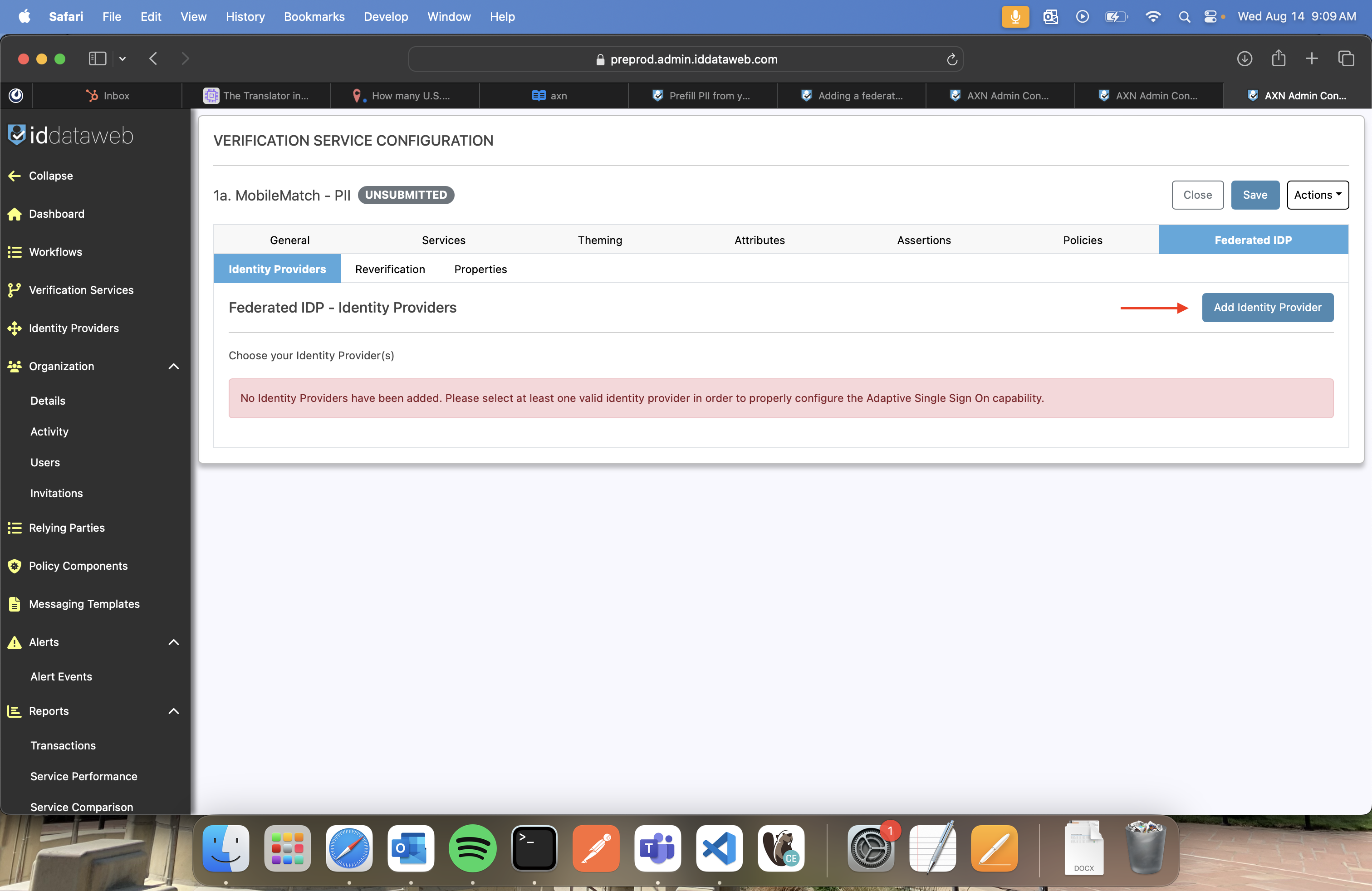
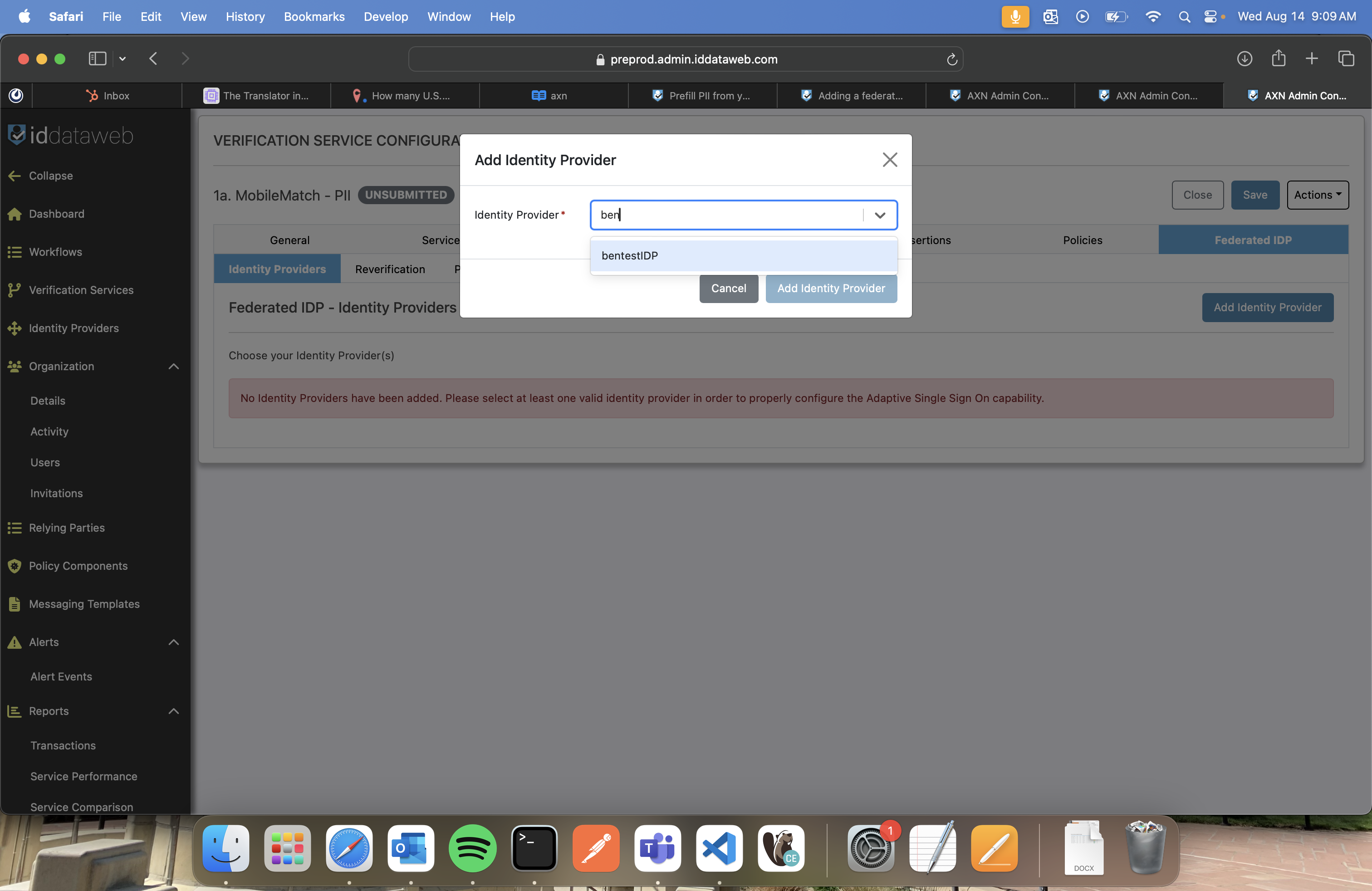
- Add any redirect URLs configured for your IDP
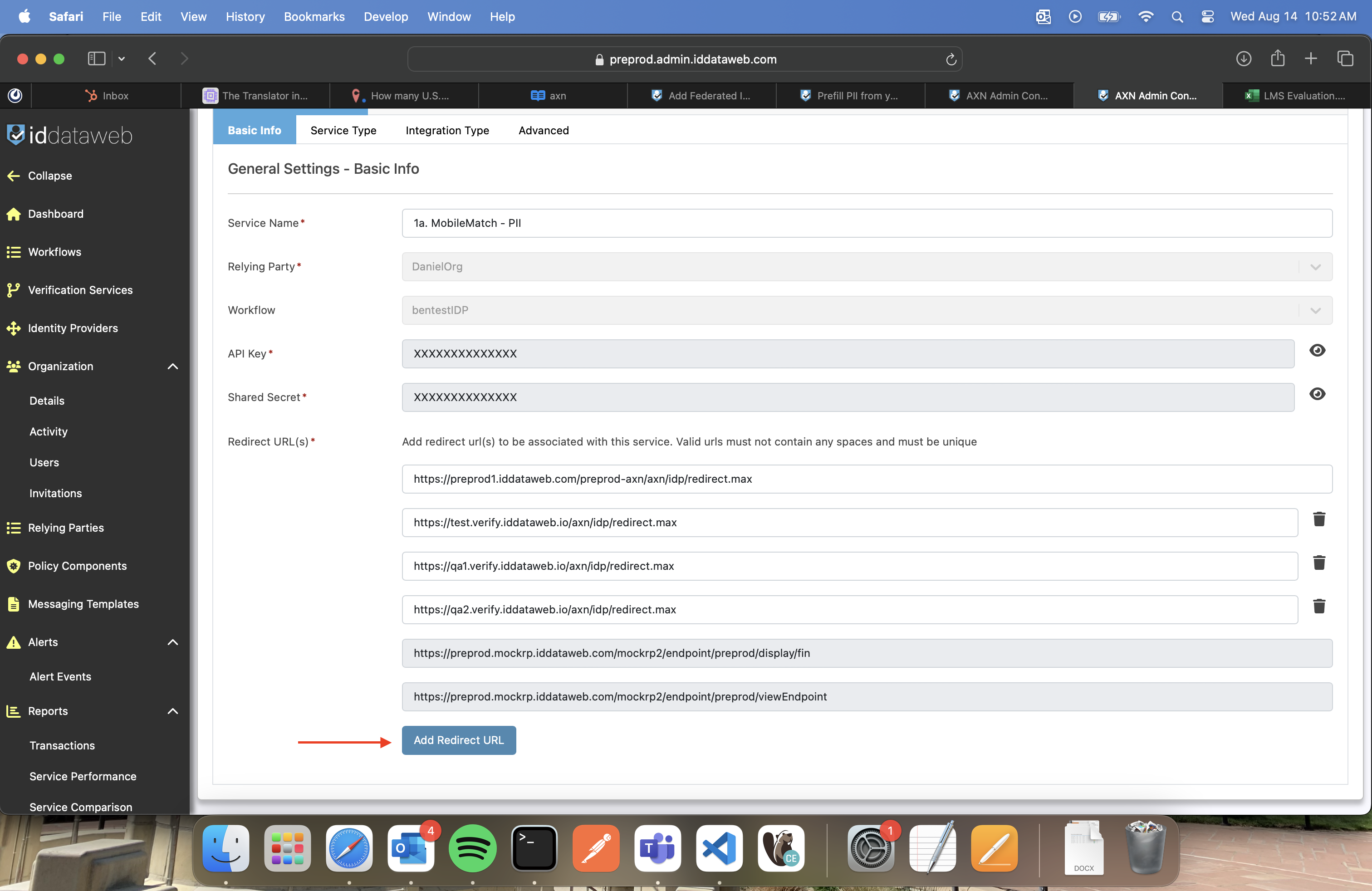
- Save the changes and deploy the updates
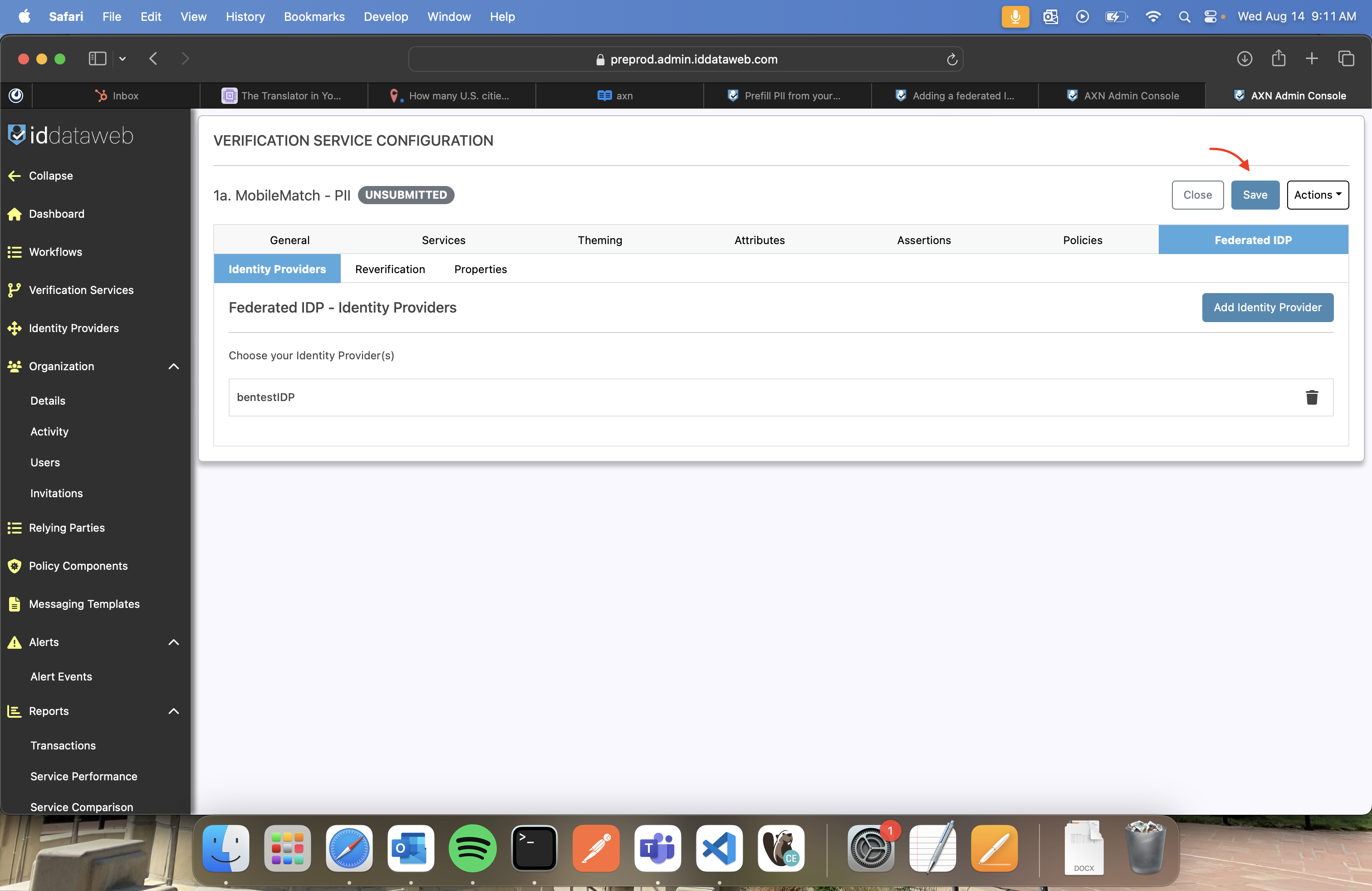
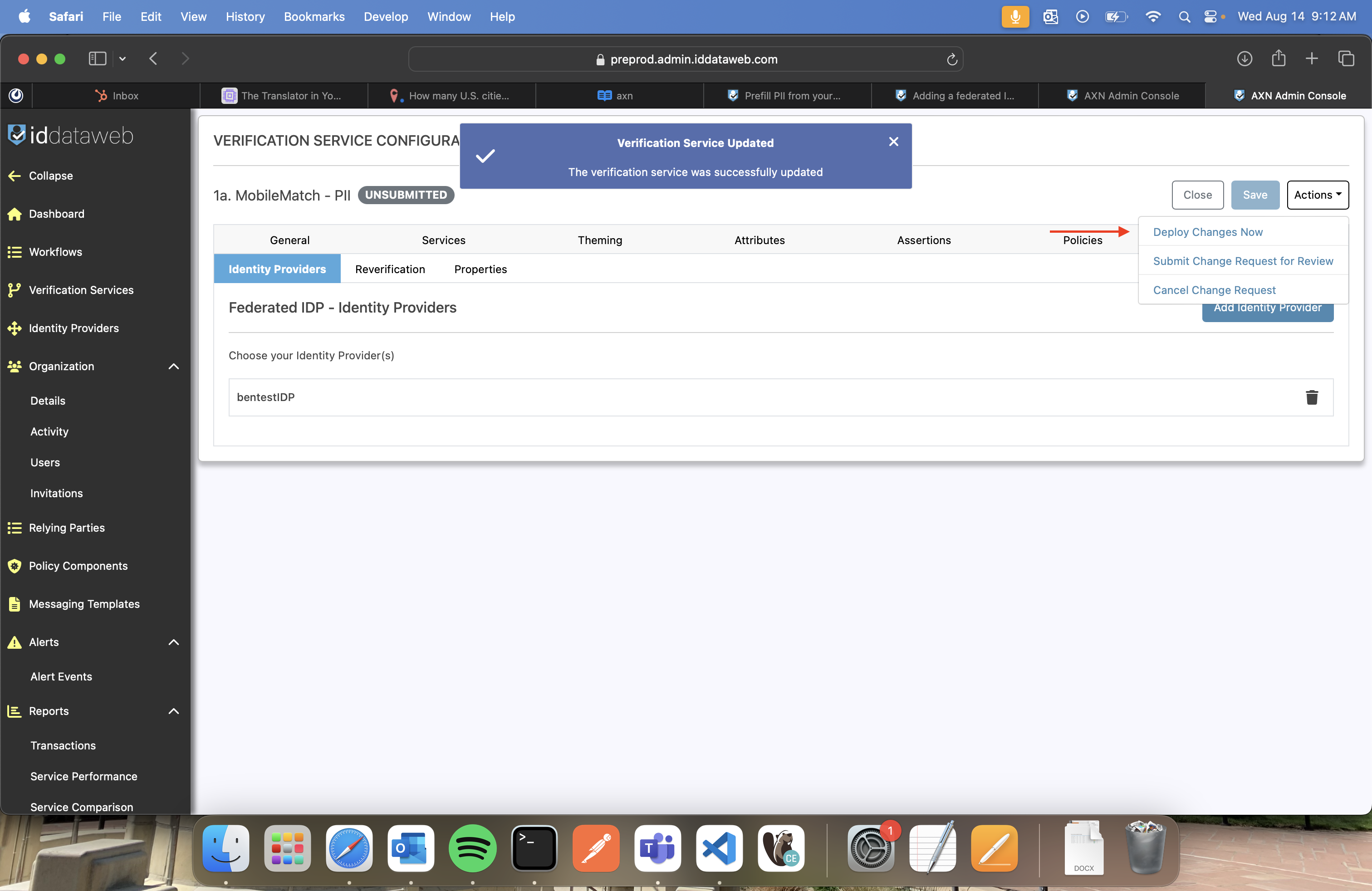
Updated 8 months ago
