Self-Service Email Templates
Learn how to create new self-service email templates to use when sharing verification links via email
Create a new template
- In the AXN Admin Console, navigate to the left-hand panel and select "Verification Link Templates"
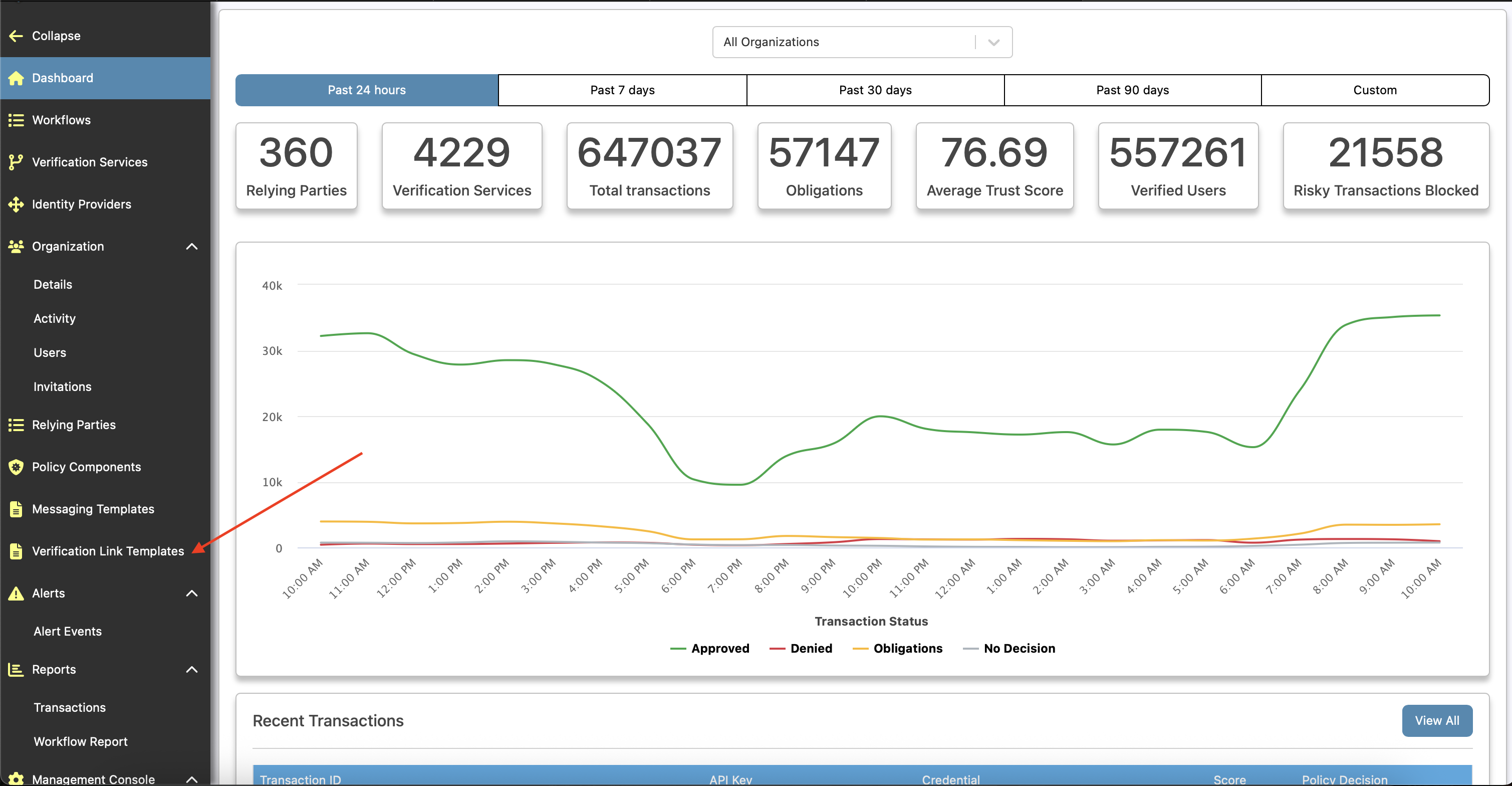
- On the Verification Link Templates page, select the "Add a New Verification Link Template" button in the top right of the page
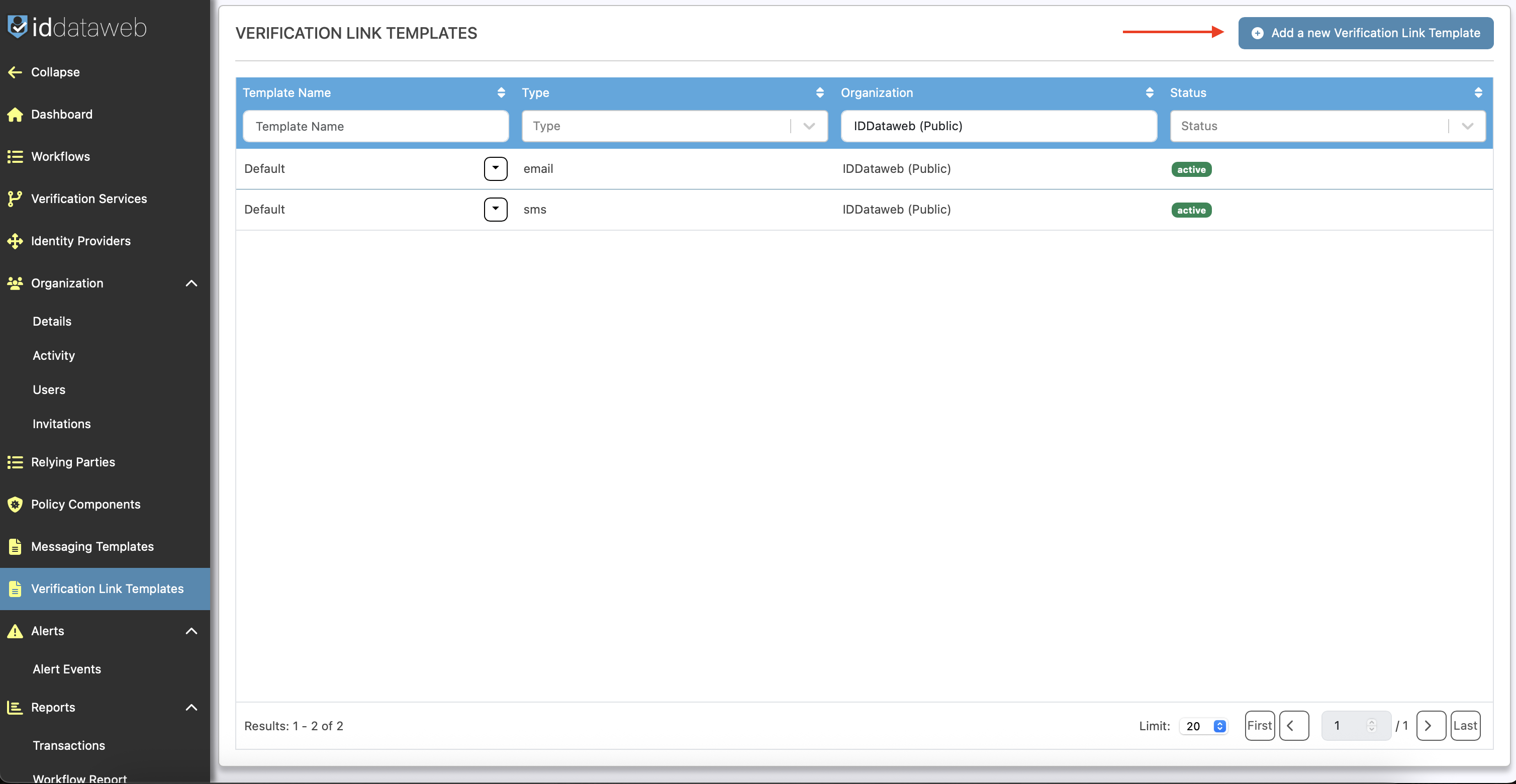
- Fill out the details about the new template you are creating
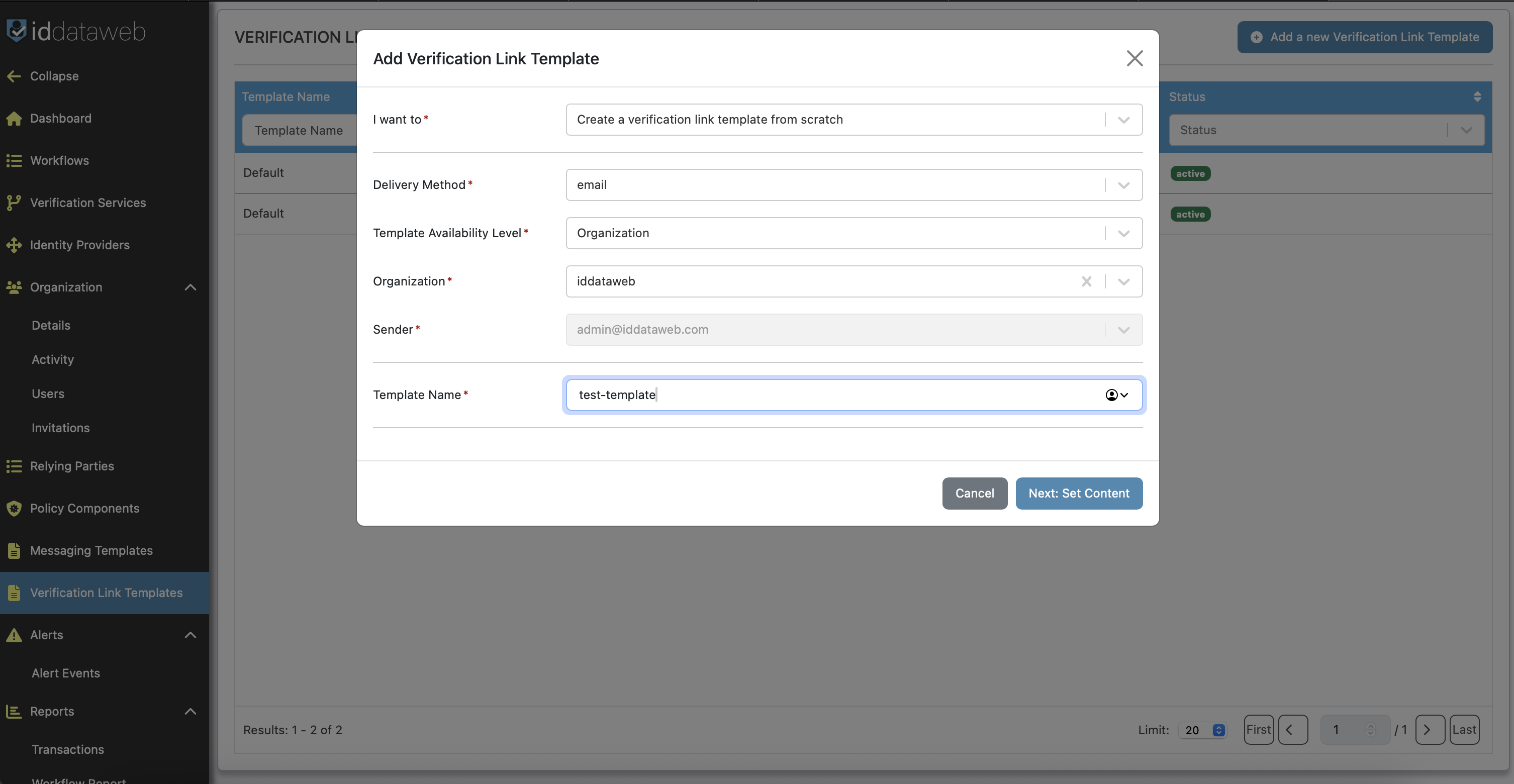
- Customize the HTML template
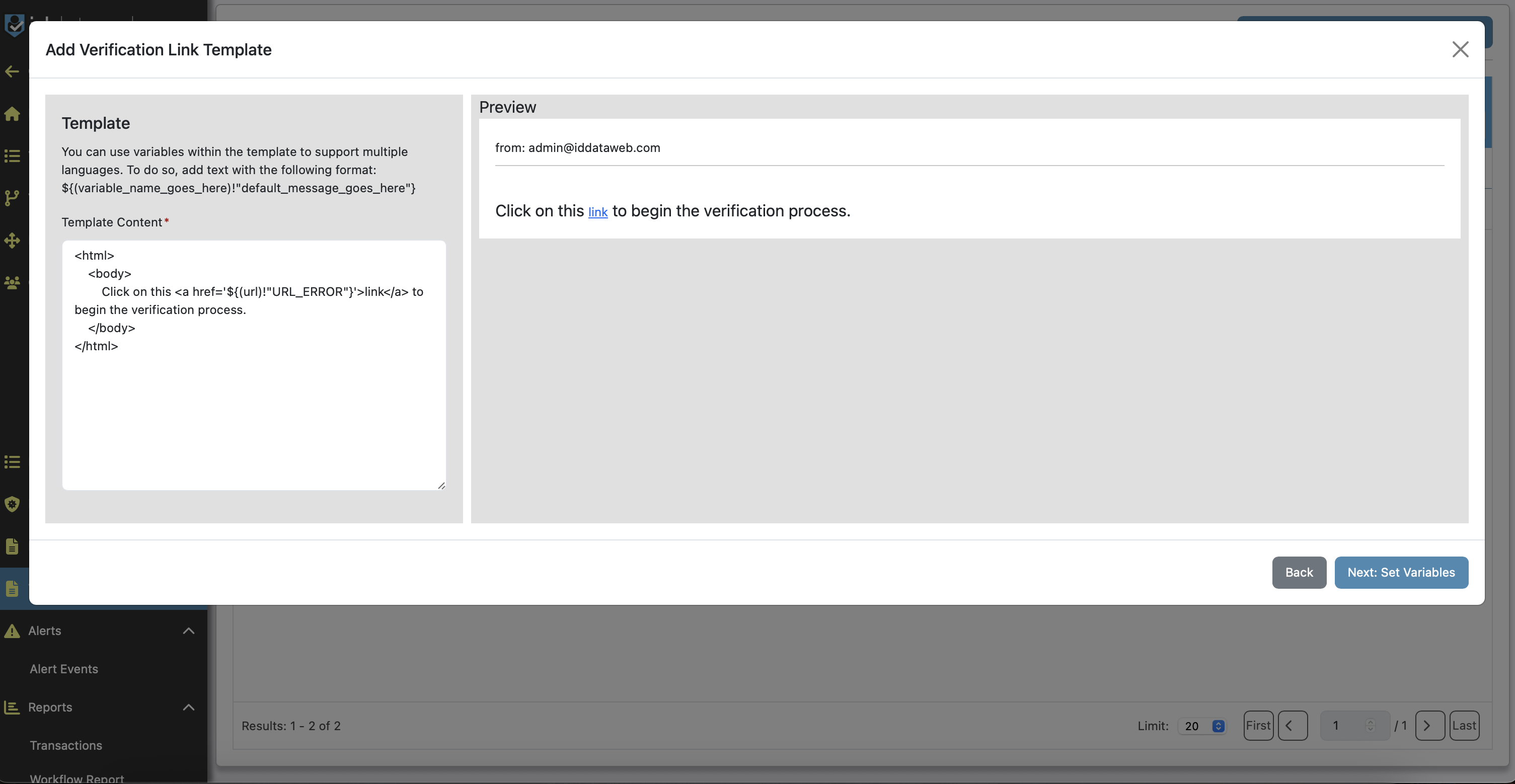
- Specify template variables, such as the subject
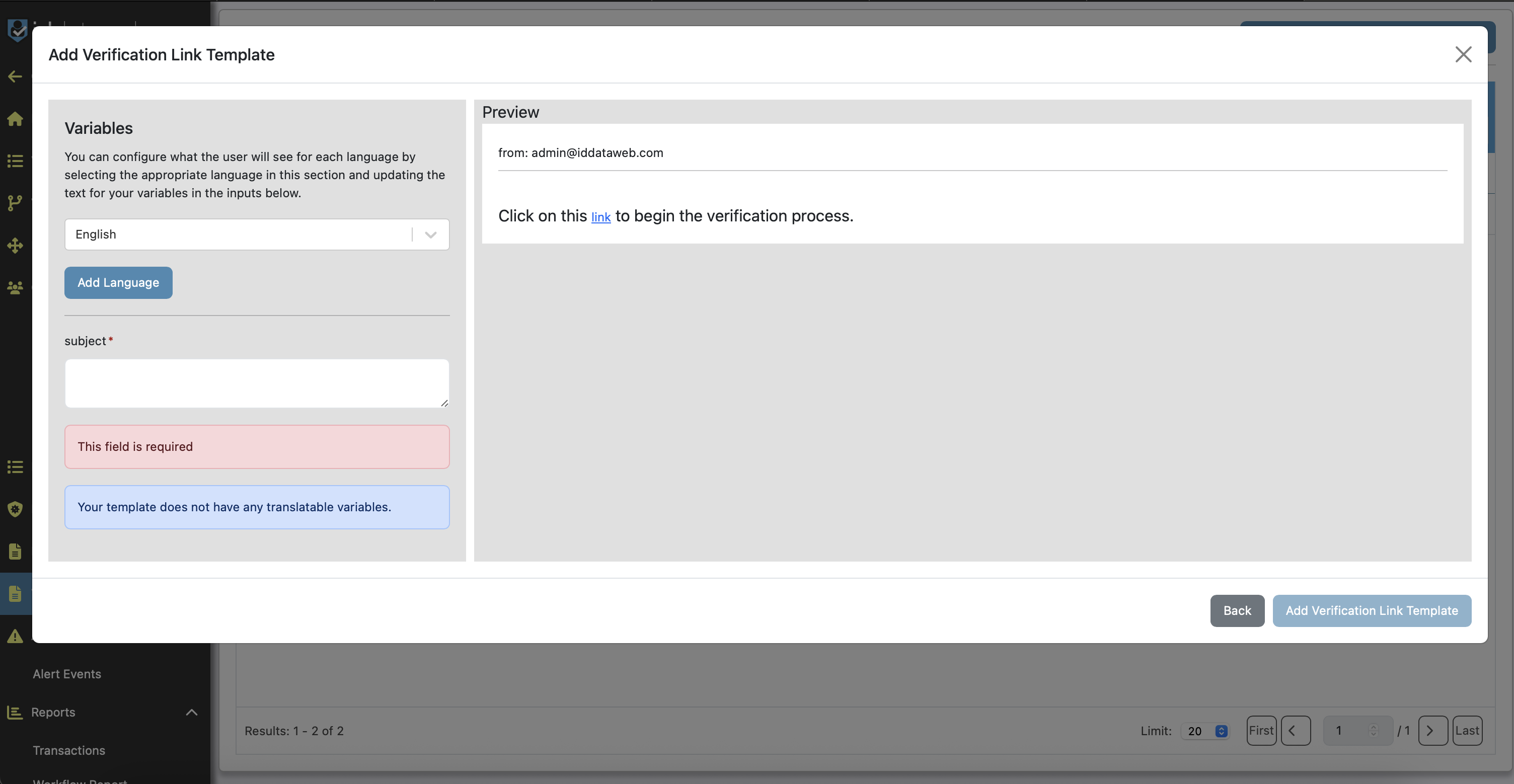
- Save the template and finish by selecting "Add Verification Link Template"
Once your new template is created, you can follow this doc to send verification emails to specific users.
Updated 3 months ago
