Map IDP Attributes to IDDataWeb Attributes
Once you setup a federated IDP , you need to map the attributes returned from the IDP to the corresponding IDDataWeb attributes required by your verification service. This page explains how to map these attributes.
Steps:
- In your IDP settings in the AXN console, open the "Federated Attributes" tab.
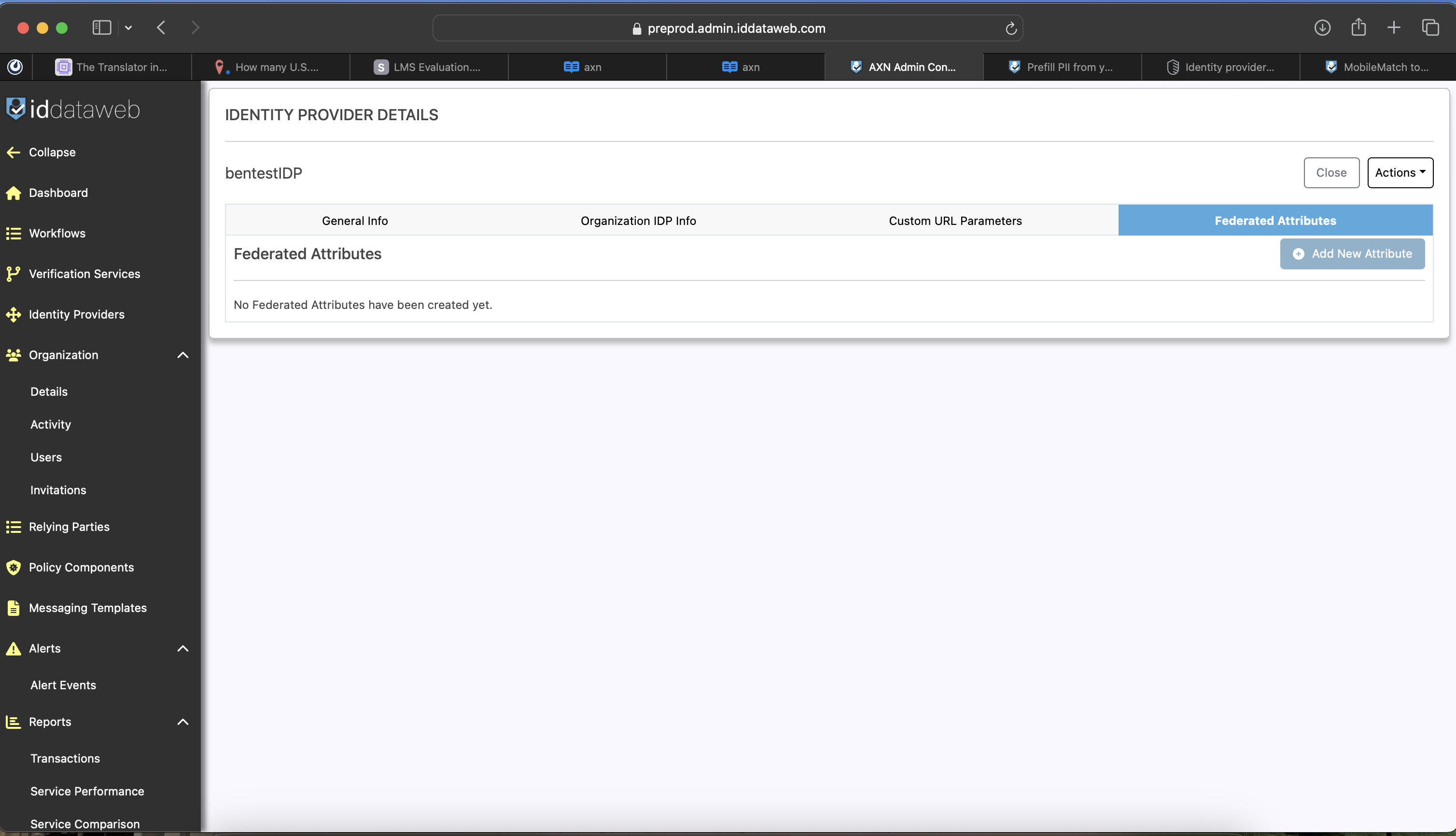
- Start a change request and then click "Add New Attribute" in the top right corner
- Enter the attribute name from the IDP, the kind of attribute from the IDDataWeb dropdown, and the name of the IDDataWeb attribute from your verification service
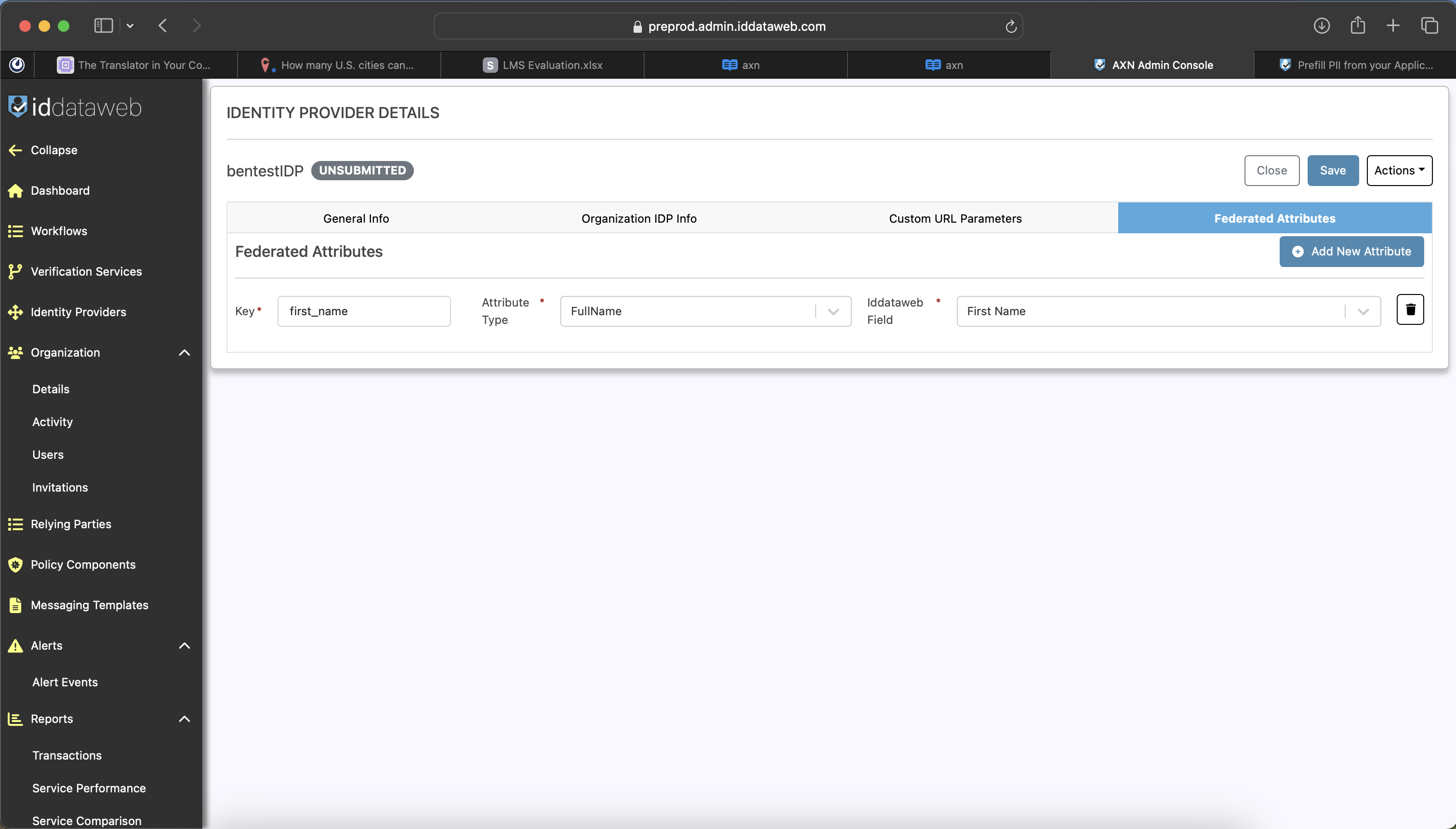
- Add all the attributes from your IDDataWeb service and map them to their corresponding properties received from your IDP.
- Once your attributes are added, save and deploy your changes.
Updated 8 months ago
