Step Customization
Inside theming, AXN Admin allows you to add custom text, images and modals to help optimize user experience.
Walkthrough
In the video below, the administrator removes the default text from the pre content form slot, and replaces it with custom text. You can see the UI reflects with the changes in real time on the right.
Access Step Theming
- In your workflow, navigate to Visualization.
- Find the step you are looking to change text for, right click, and select Open Service Details.
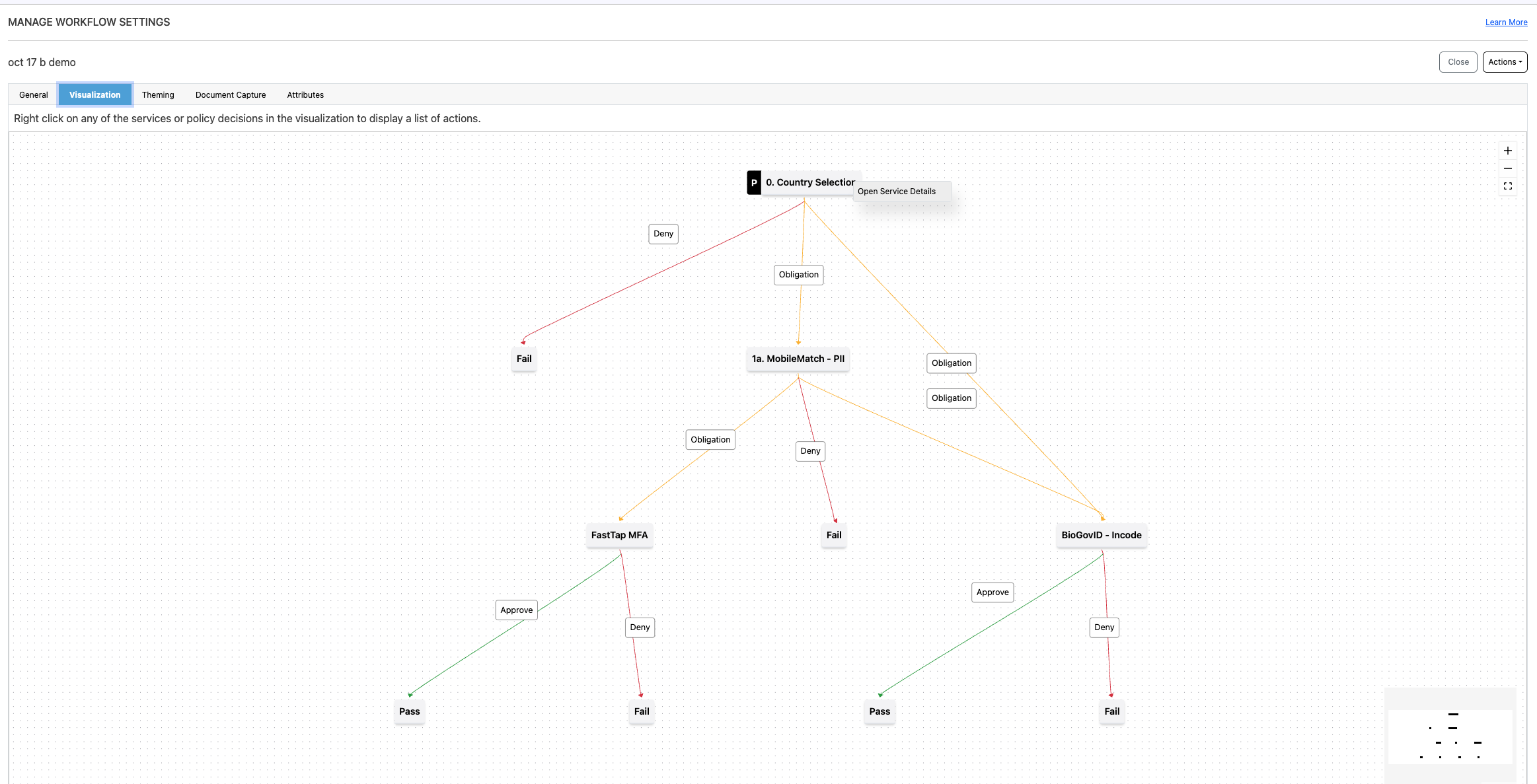
- Once here, navigate to the "Theming" tab.
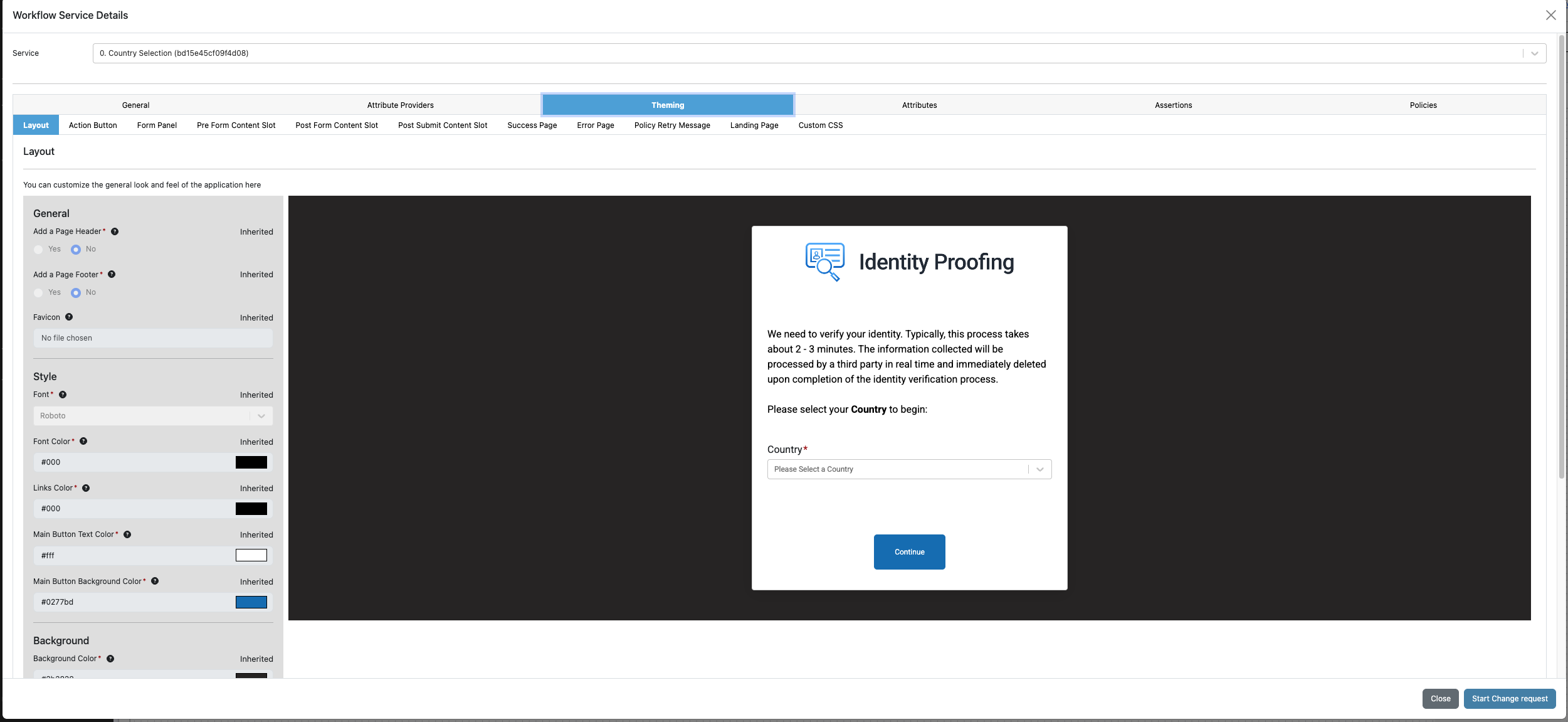
- Use the Pre Form, Post Form, and Post Submit Content Slots to apply customizations to your page.
Form Content Overview
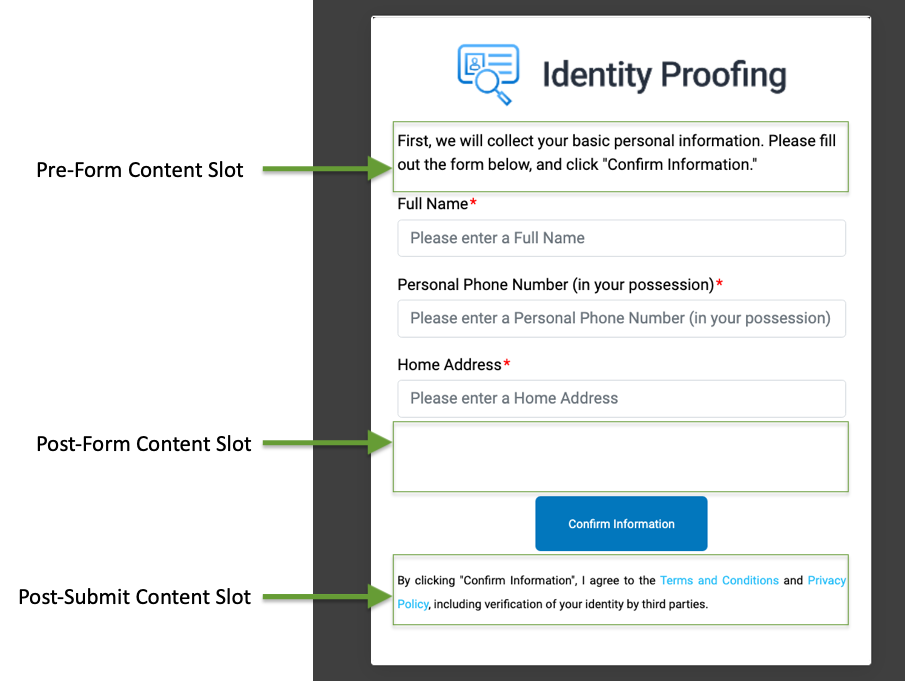
Types of Content
- Predefined Form Help Text - provides prebuilt options for common use cases.
- Custom HTML and CSS - allows for full customization of content.
- Image - Embed an image (png, jpg, jpeg)
- Content Modal Link - Create a line of text which links to a pop up modal with additional text. Useful for consent, directions, etc.
Updated 3 months ago
