Credential Mapping
Enabling Credential Mapping will allow you to map a user defined attribute as session Credentials.
1. Enabling Credential Mapping
Go to Verification Services > Your Service > Create a MODIFY Change Request
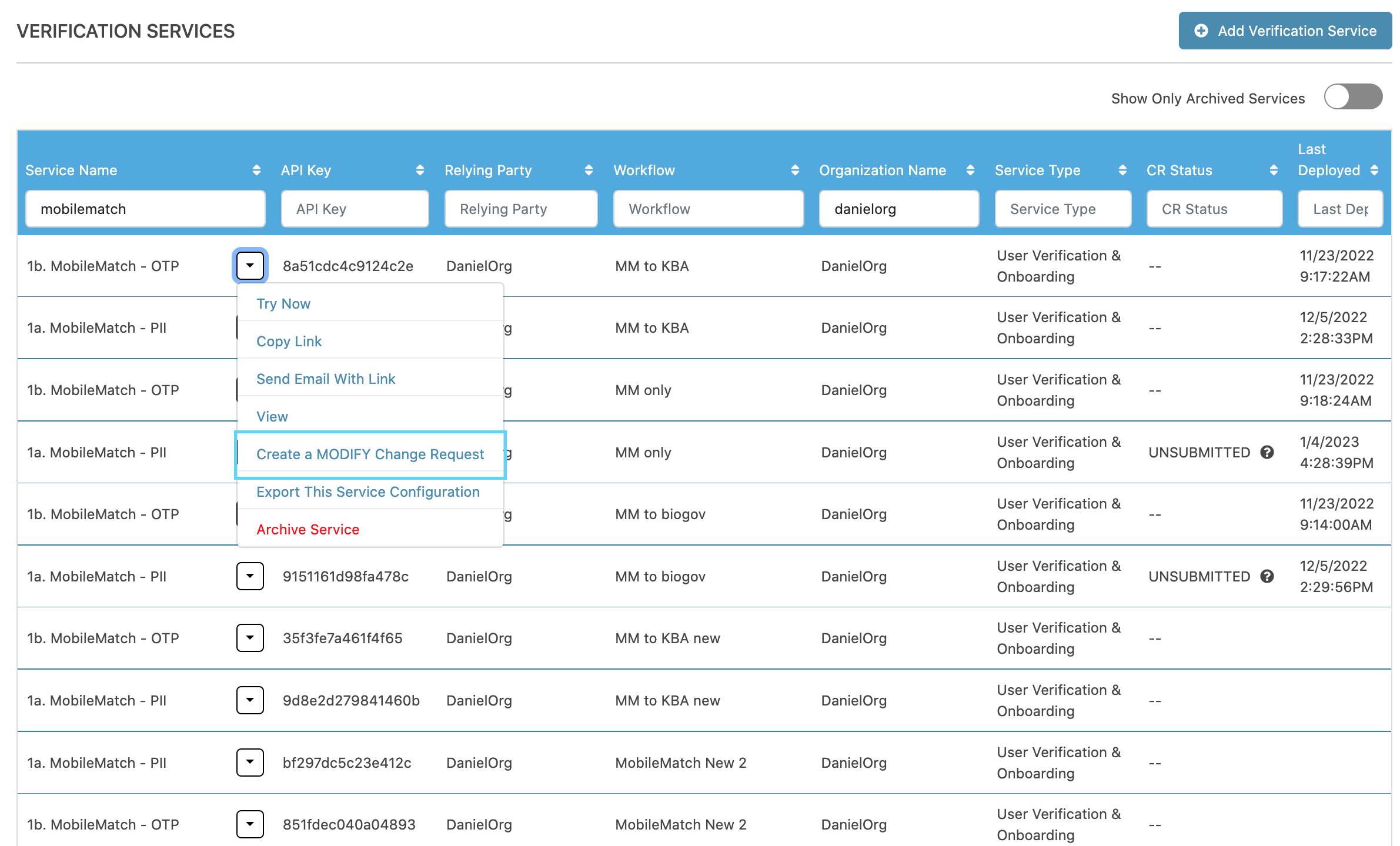
Then, toggle Enable Credentials Mapping: Yes
2. Select Attribute
The dropdown will contain the user attributes that active for the selected service.
From the dropdown, select the user attribute that will mapped as credentials.
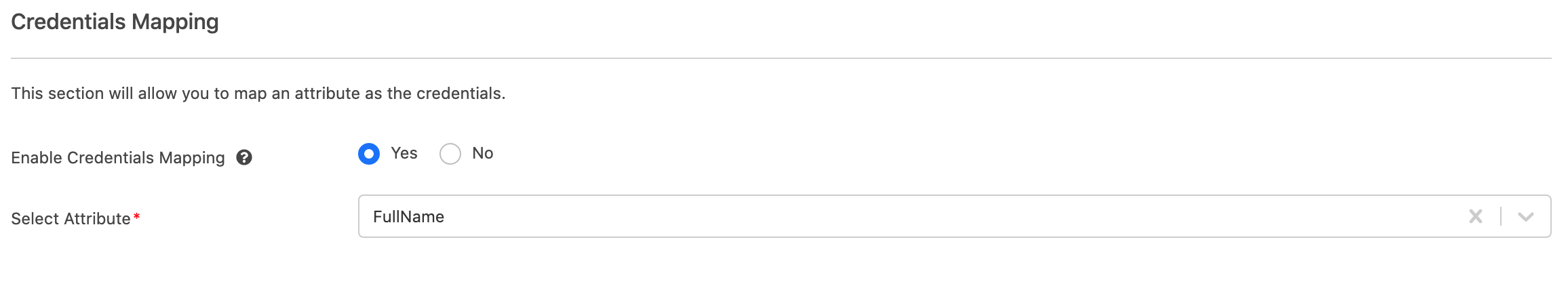
Updated 7 months ago
