Add Redirect URLs (OIDC)
Adding a redirect URL to your workflow allows your Gateway (OIDC) session where to return to.
For Gateway (OIDC), a redirect URL denotes where your user will return to after completing verification through your IDDataWeb-hosted verification workflow. You can add Redirect URLs in two ways:
- At Workflow Level - this adds the redirect URL to all services in the specified workflow.
- At Service Level - this adds the redirect URL to just one service.
Add Redirect URL at Workflow Level
In Admin, go to Workflows > Your Workflow
Create a modify change request.
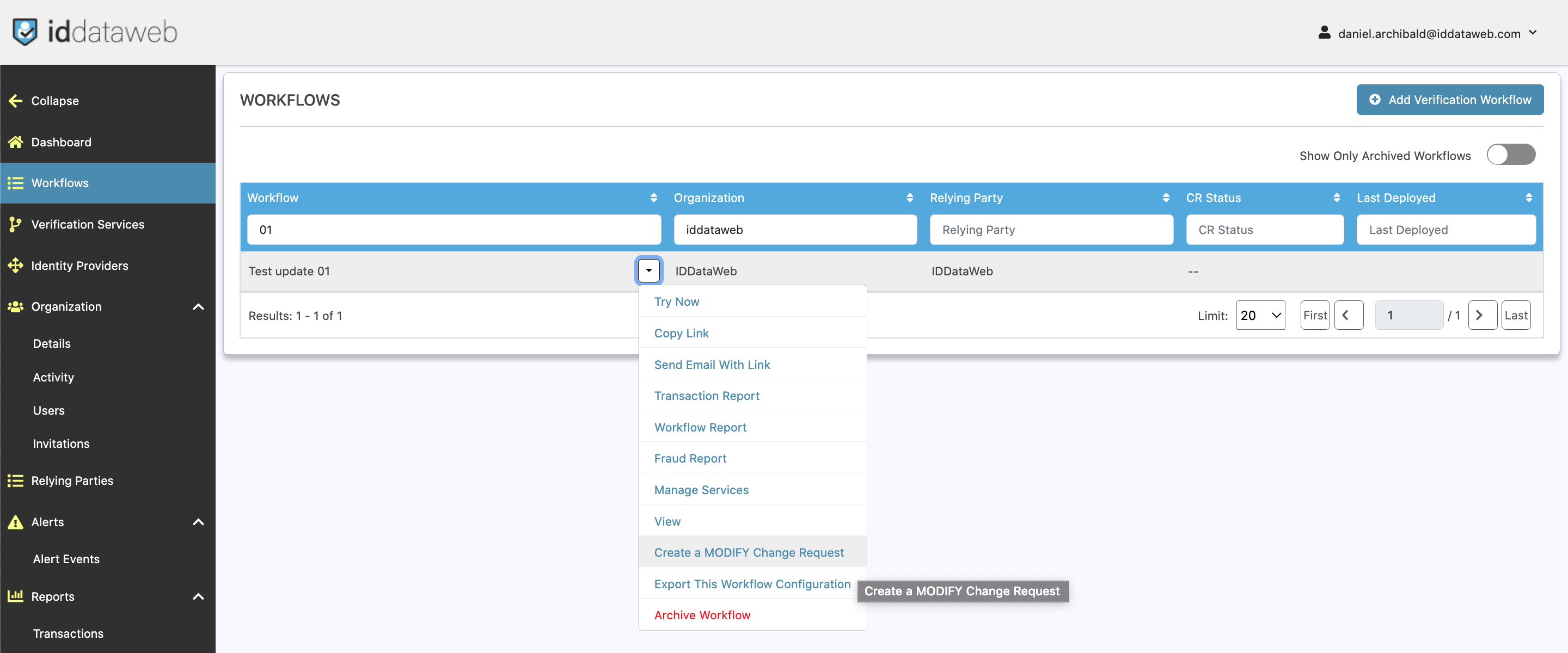
With your Workflow open, at the bottom of your screen, click Add Redirect URL, then enter the new URL.
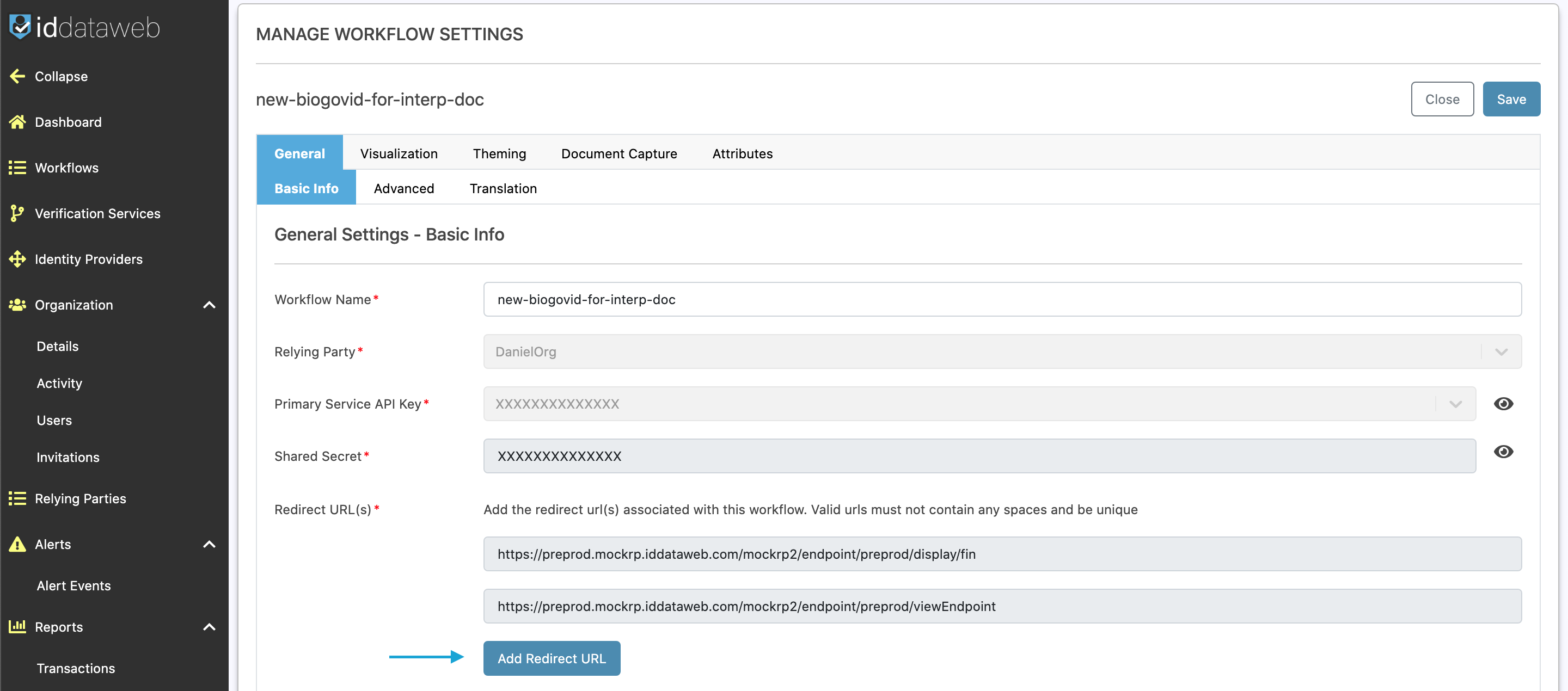
Once finished, click save and close to exit your Change Request, then deploy the changes.
Add Redirect URL at Service Level
In Admin, go to Services > Your Verification Service
Create a modify change request.
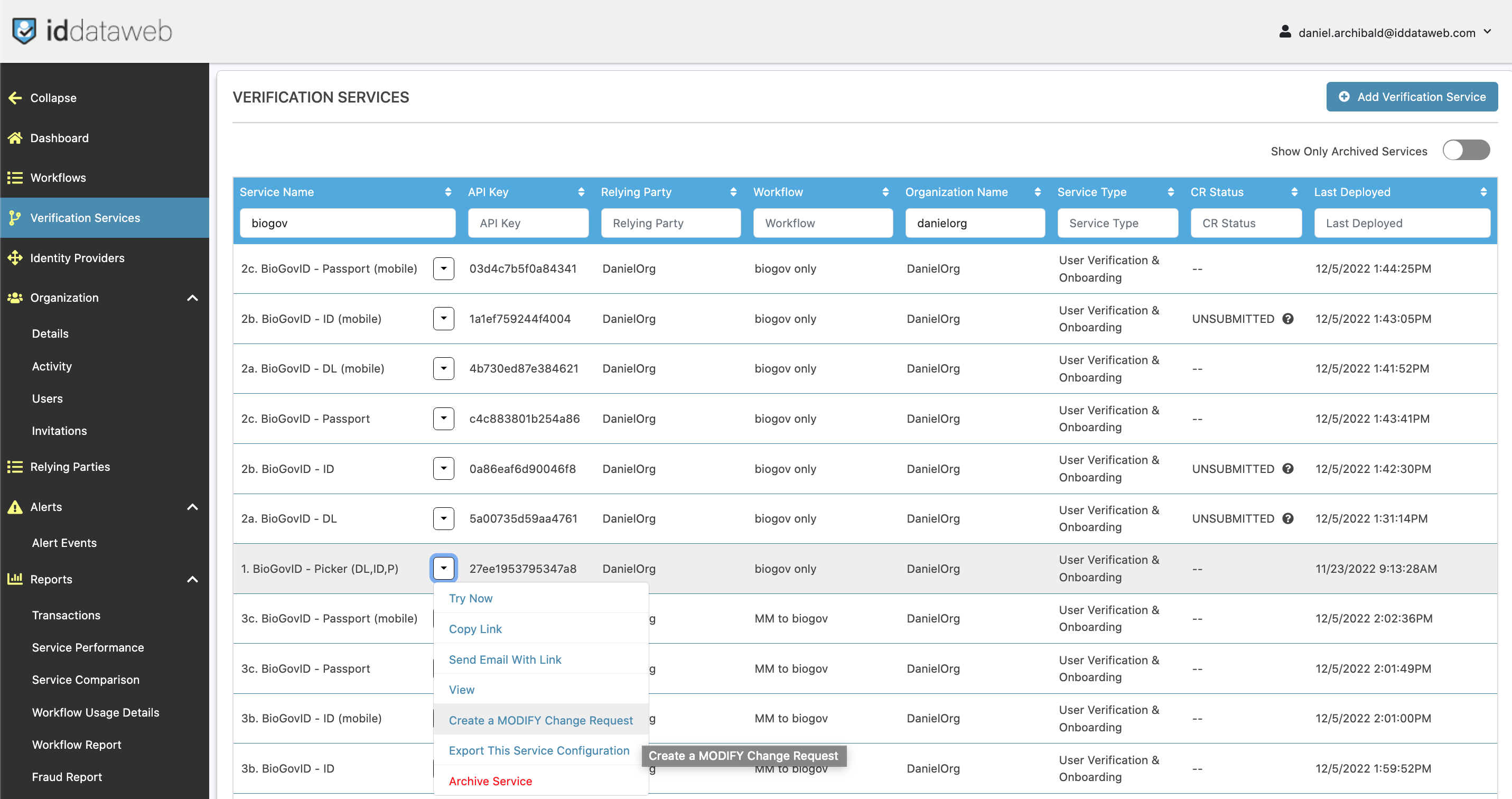
With the Service open, at the bottom of your screen, click Add Redirect URL, then enter the new URL.
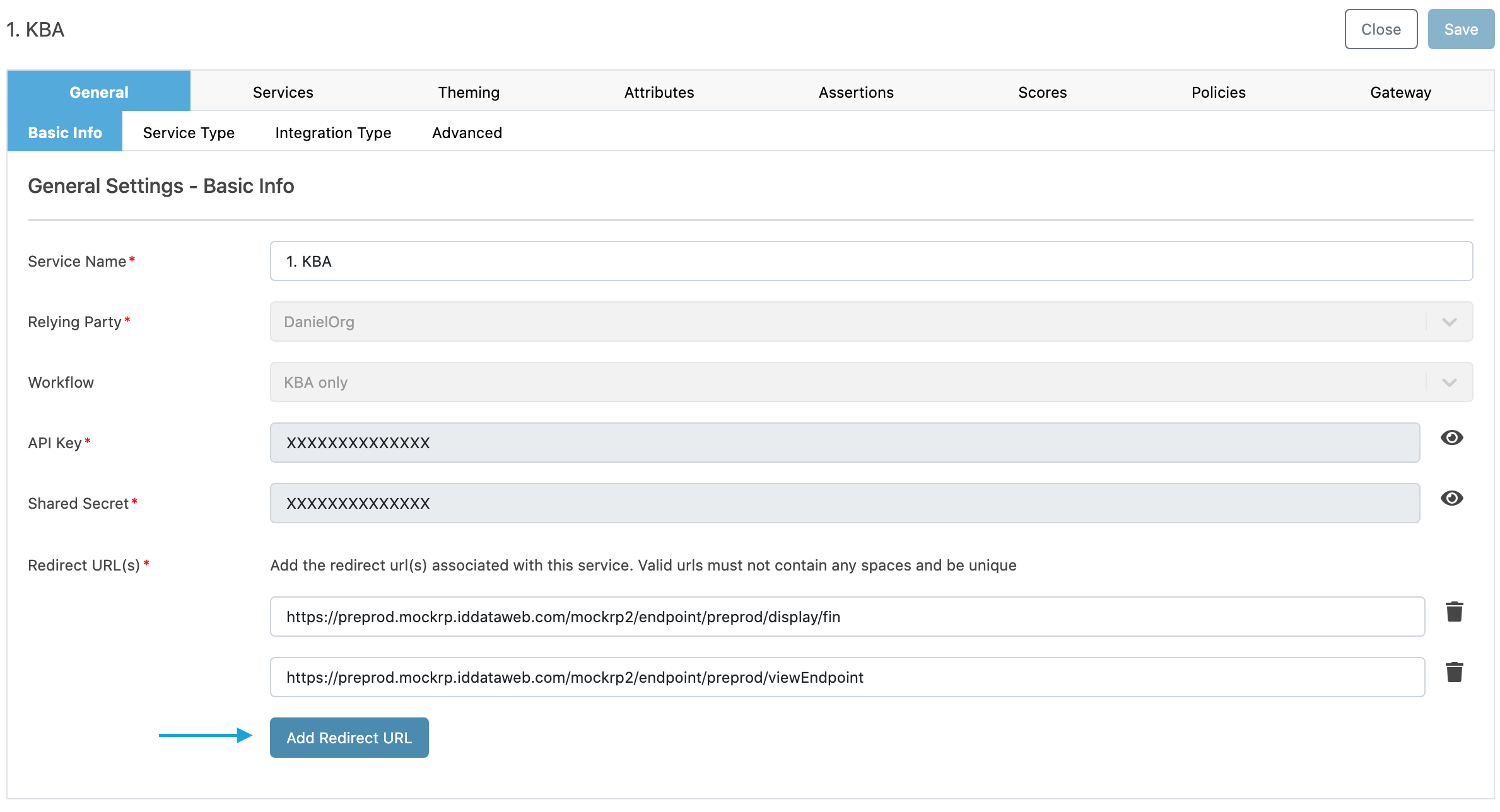
Once finished, click save and close to exit your Change Request, then deploy the changes.
Updated 8 months ago
