Workflow Access Keys
To interact with your workflow, you'll need your access keys.
To Obtain your access keys, IDDataWeb Admin > Workflows, and click View. on your workflow.
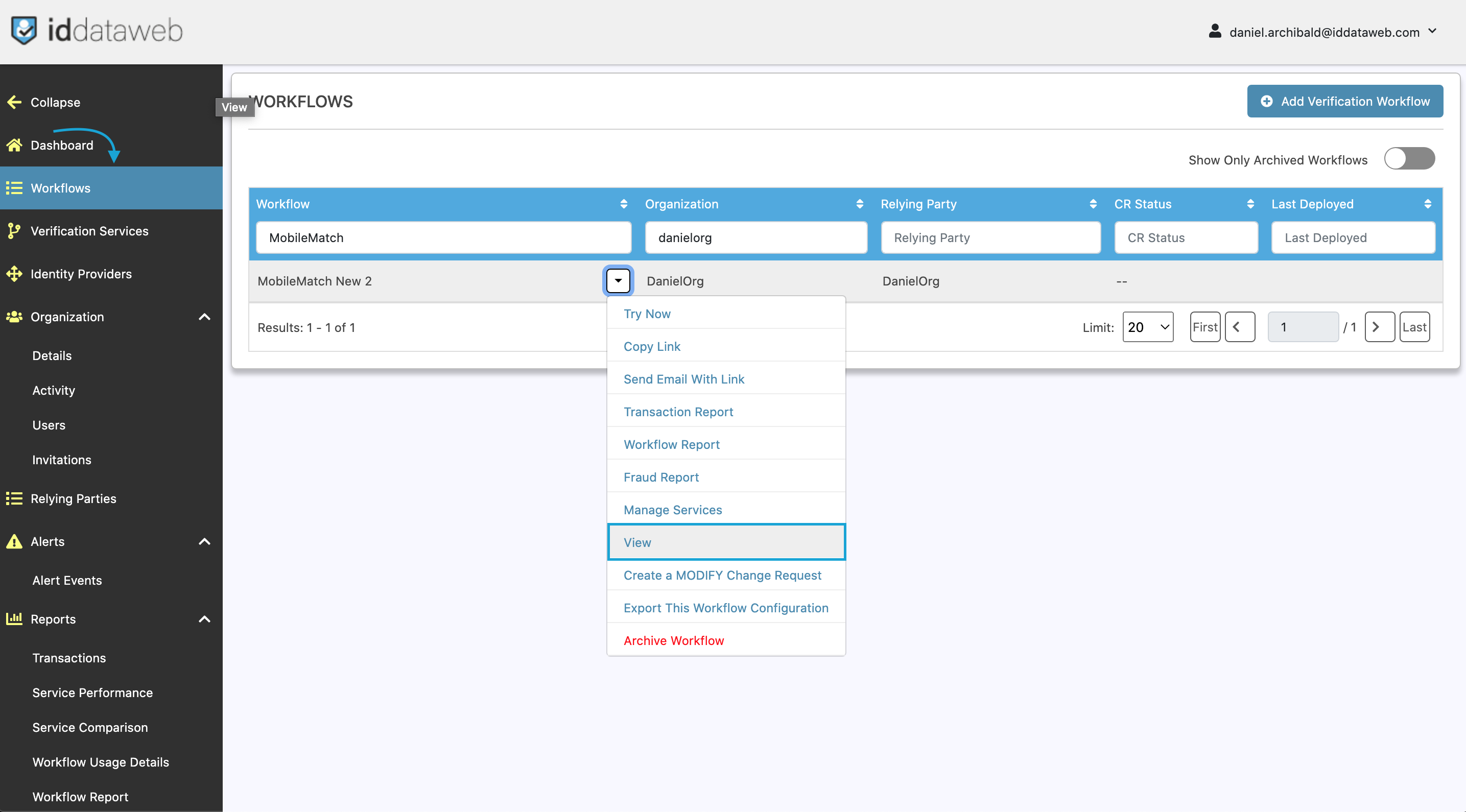
Once in your service, click "view" next to "API Key" and "Shared Secret" to view your credentials.
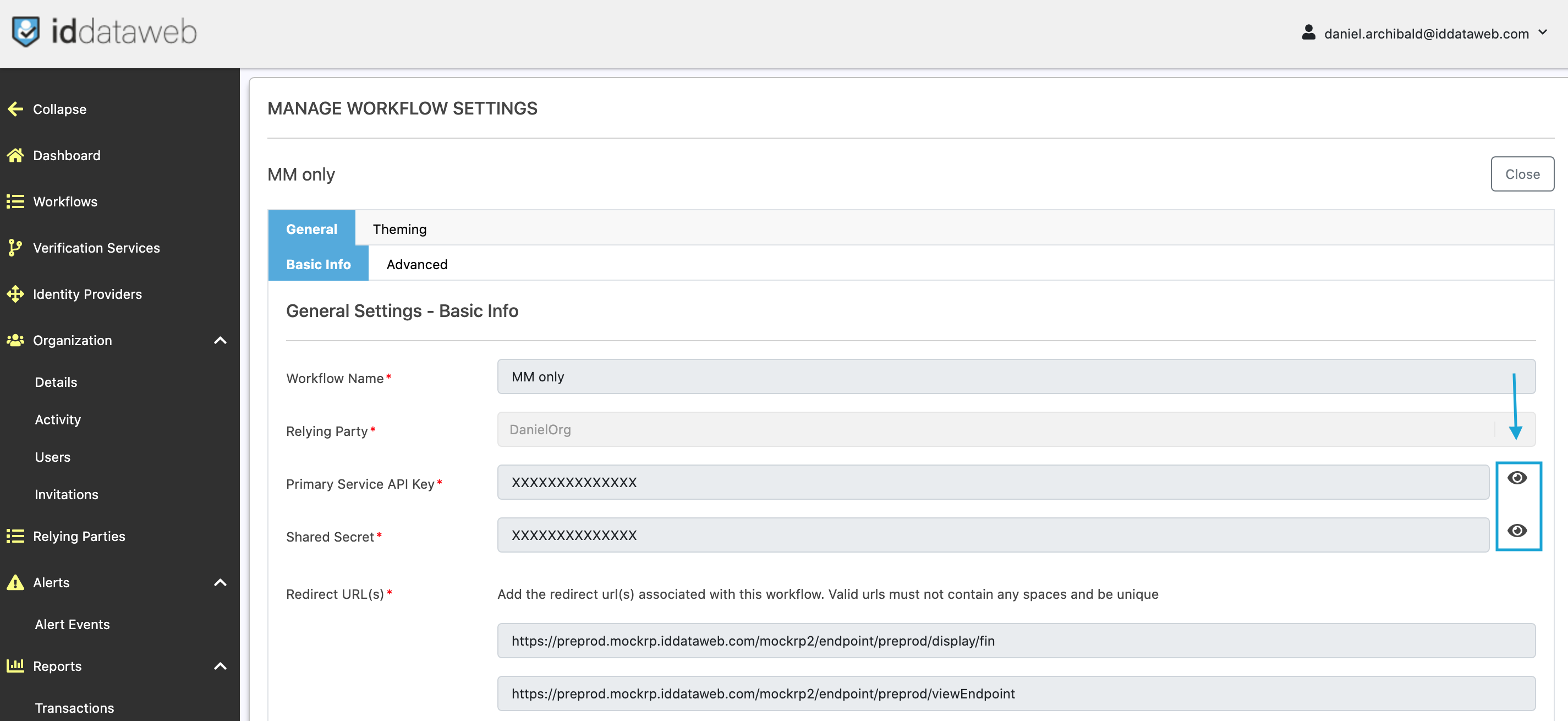
You can then use your access keys for:
Updated 9 months ago
