Transaction Details
The Transaction Details report allows you to see all details for a transaction.
Accessing the Transaction Details Report
To access this report, click on the "eye" icon for any transaction from the Transaction Report.
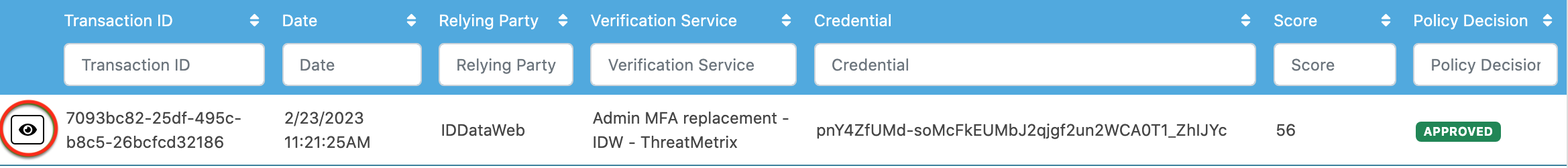
Transaction Details
This section provides a high level summary of the transaction details.
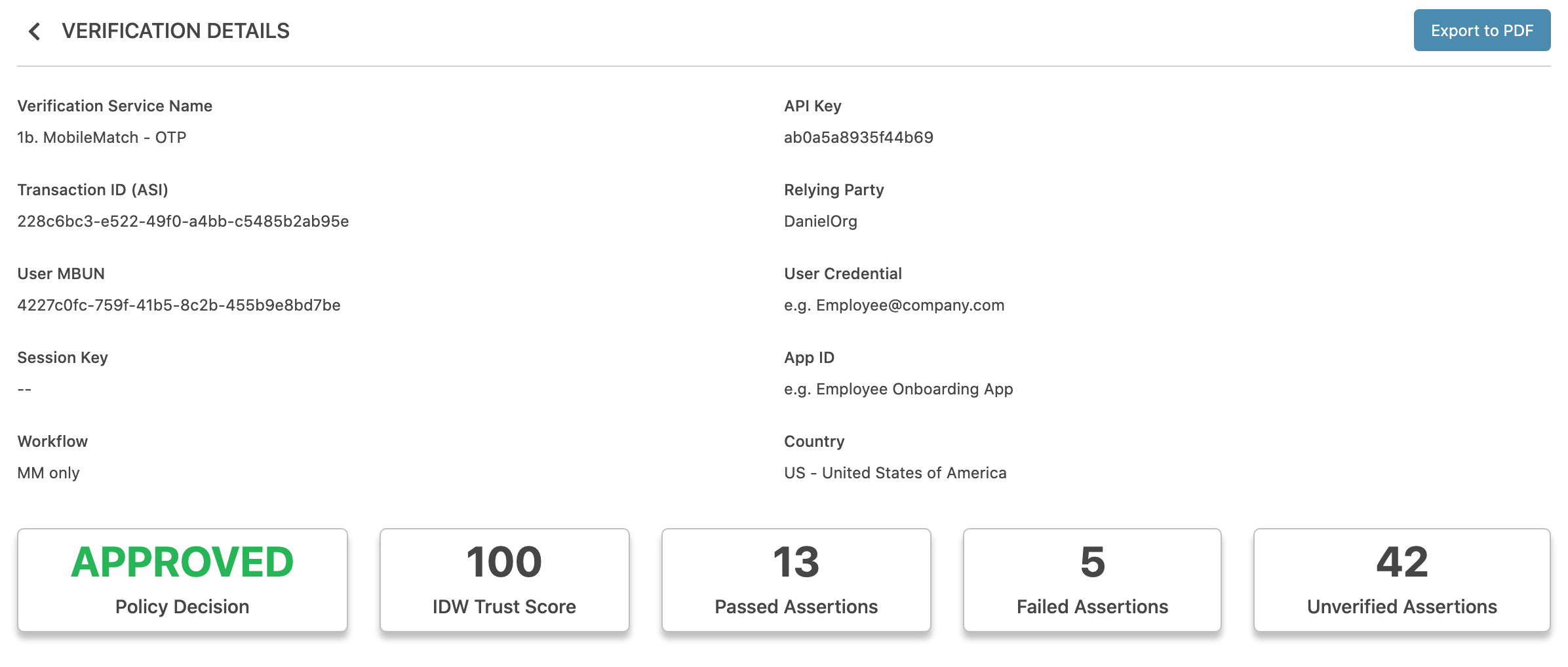
Transaction Detail Field | Description |
|---|---|
Verification Service Name | Name of the step where the transaction ended. |
Transaction ID (ASI) | Unique ID of the transaction, generated by AXN. |
User MBUN | Unique ID created for this user, generated by AXN. |
Session Key | "state" parameter, if available. |
Workflow | Name of Workflow which this transaction is associated with. |
API Key | API key, or Client ID, of the step where the transaction ended. |
Relying Party | Relying party which this verification service belongs to. |
User Credential | Unique ID of user, provided by the application through the integration with AXN, or by the administrator for manual transactions as covered in Using Workflows. |
AppID | Application ID, provided by the application through the integration with AXN, or by the administrator for manual transactions as covered in Using Workflows. |
Country | The country selected by the user during verification. |
Policy Decisions Section
This section provides an overview of all steps in the workflow, and details on the policy decision which led to the action on each.
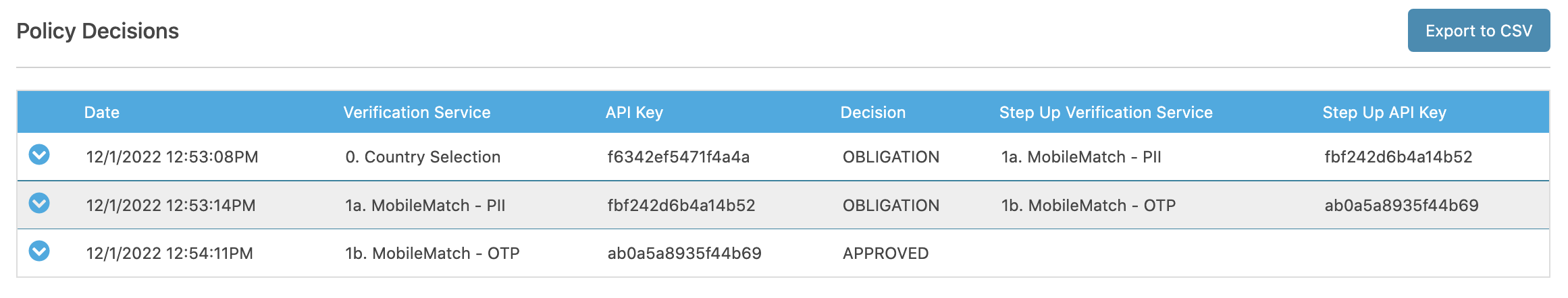
Section Details
- This section shows a timeline of interactions between the user and your verification workflow, from top to bottom. The "Date" column shows when the step was complete, and the next row is the beginning of the next step.
- Each row covers an interaction with a specific verification service, or step in the workflow.
- The "decision" column is generated based on that API key's Decision Engine configuration. This can be adjusted on a step-by- step basis. For more information, see the Policy Decisions section.
Policy Decision Details
To see the details of any Policy Decision, click on the arrow next to the left of a row to expand the Decision Result Details.
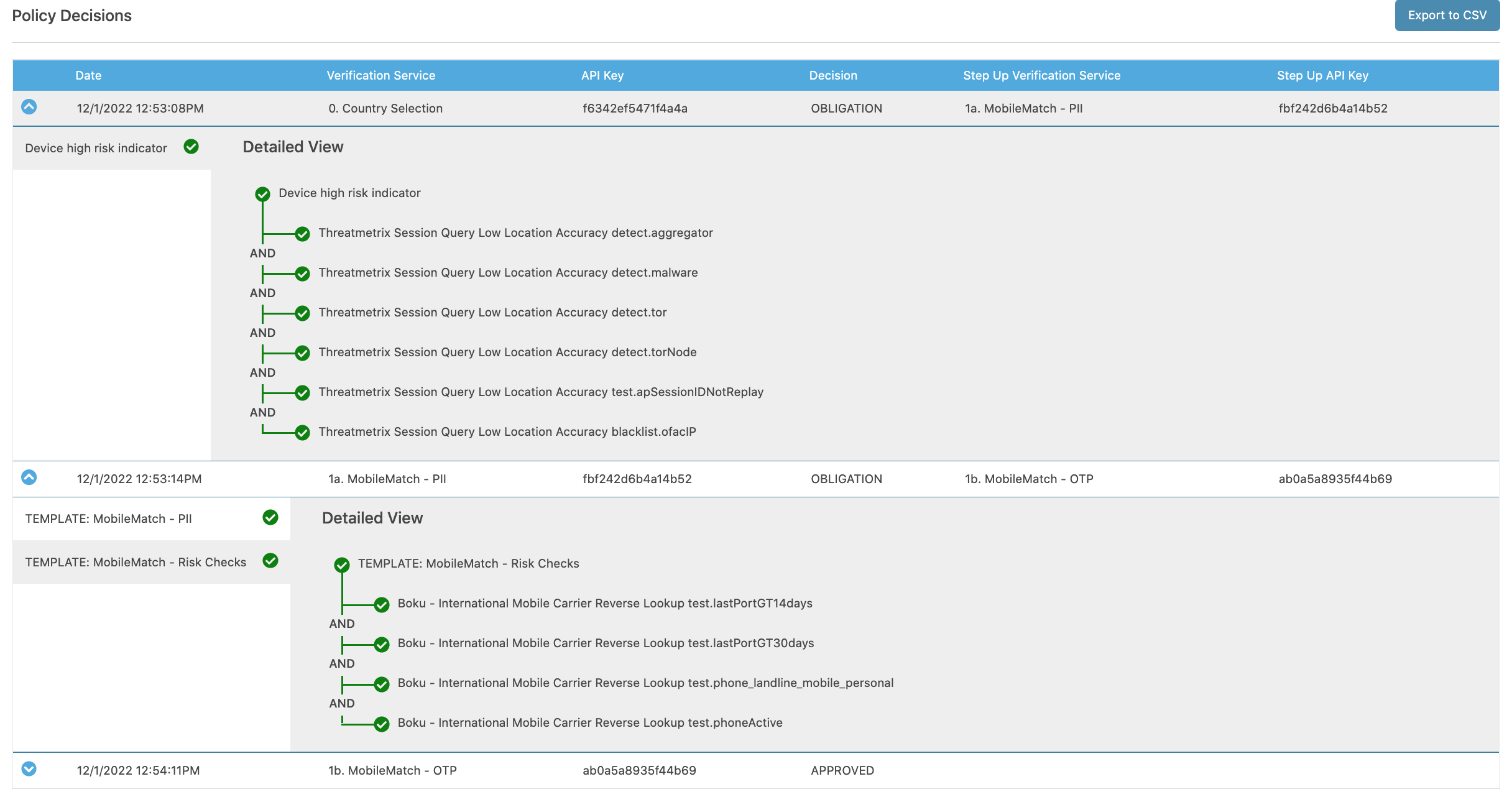
Decision Result Details
- The left pane shows the Conditions which were evaluated as part of this policy.
- The Right pane shows the Rule's details, including all Conditions and their results.
Rule Result Visualization
- Each condition shows the policy details mapped to the lowest level, which is a vendor provided assertion. The vendor names are listed beside the assertion, for example - "Boku - International Mobile Carrier Reverse Lookup link.fullName_phone". This allows you to see which specific data source generated an assertion result, which feeds into the parent condition result.
- On the vertical lines, you will see "AND" or "OR" labels. These indicate if ALL or ANY conditions must be passed for the parent condition to be passed.
- AND - requires ALL conditions to pass
- OR - requires ANY conditions to pass.
Results
- Green Check Mark - indicates a passed condition.
- Red X - indicates a failed condition.
Scores Section
The scores section summarizes any scores associated with the transaction. You can view additional details about scores. Note - Scores are only relevant if your service is using the legacy Trust Score policy engine. It is a best practice to use the Decision Engine, as covered in Policy Decisions.
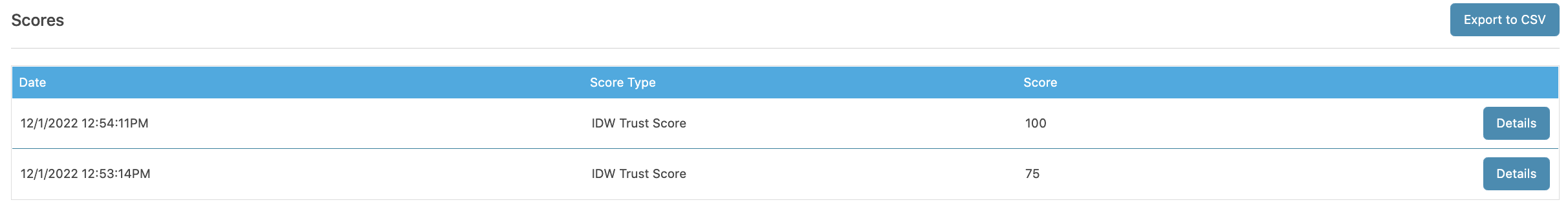
Accessing Score Details
To see how the Trust Score was generated, press the "Details" button. This will bring up the Trust Score Details pane.
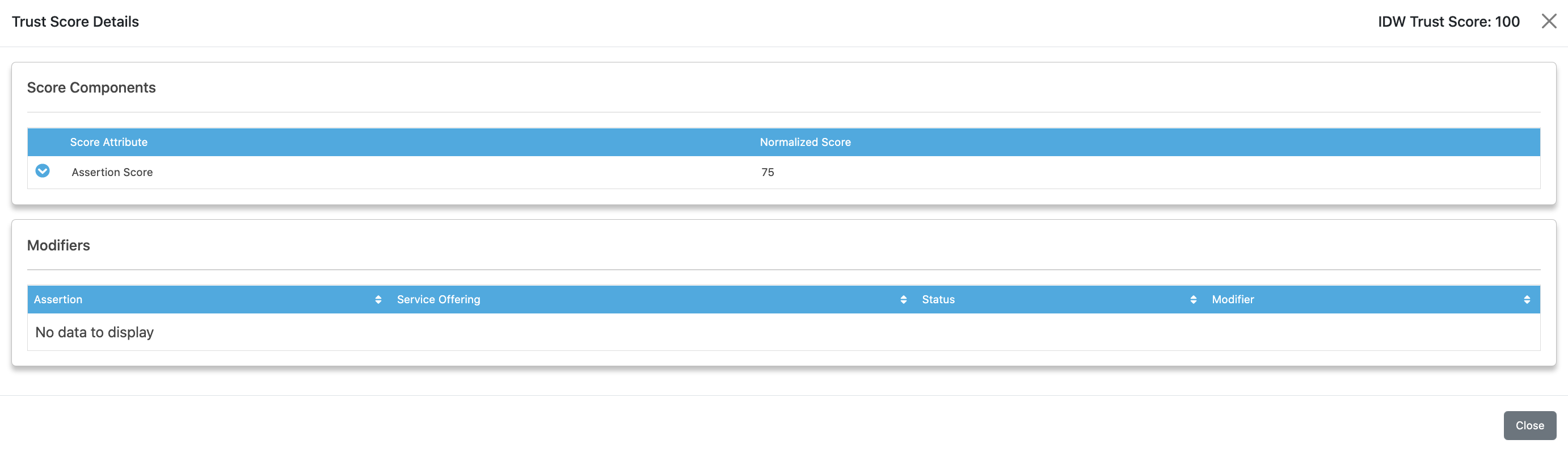
Sections
- The Trust Score Details pane is broken into three sections - The Trust Score Result at the top, the Assertion Score details in the middle, and the Trust Score Modifiers at the bottom.
- The Trust Score is the overall score earned for this transaction. It is the result of the Assertion Score and the Trust Score.
- The assertion score is calculated by evaluating the assertion results of the transaction against the assertion score points configuration. the sum of the total earned points is divided by the total possible points, resulting in the Assertion score.
- The Modifiers section covers "hard pass" and "hard fail" scenarios. For example - a transaction may earn a high assertion score, but if it failed a critical risk check, a modifier may be used to reduce the overall Trust Score to 0.
Score details
to access the details of any score in the Trust Score Details pane, click "Show/Hide" next to the score. This will open the Score Details page.
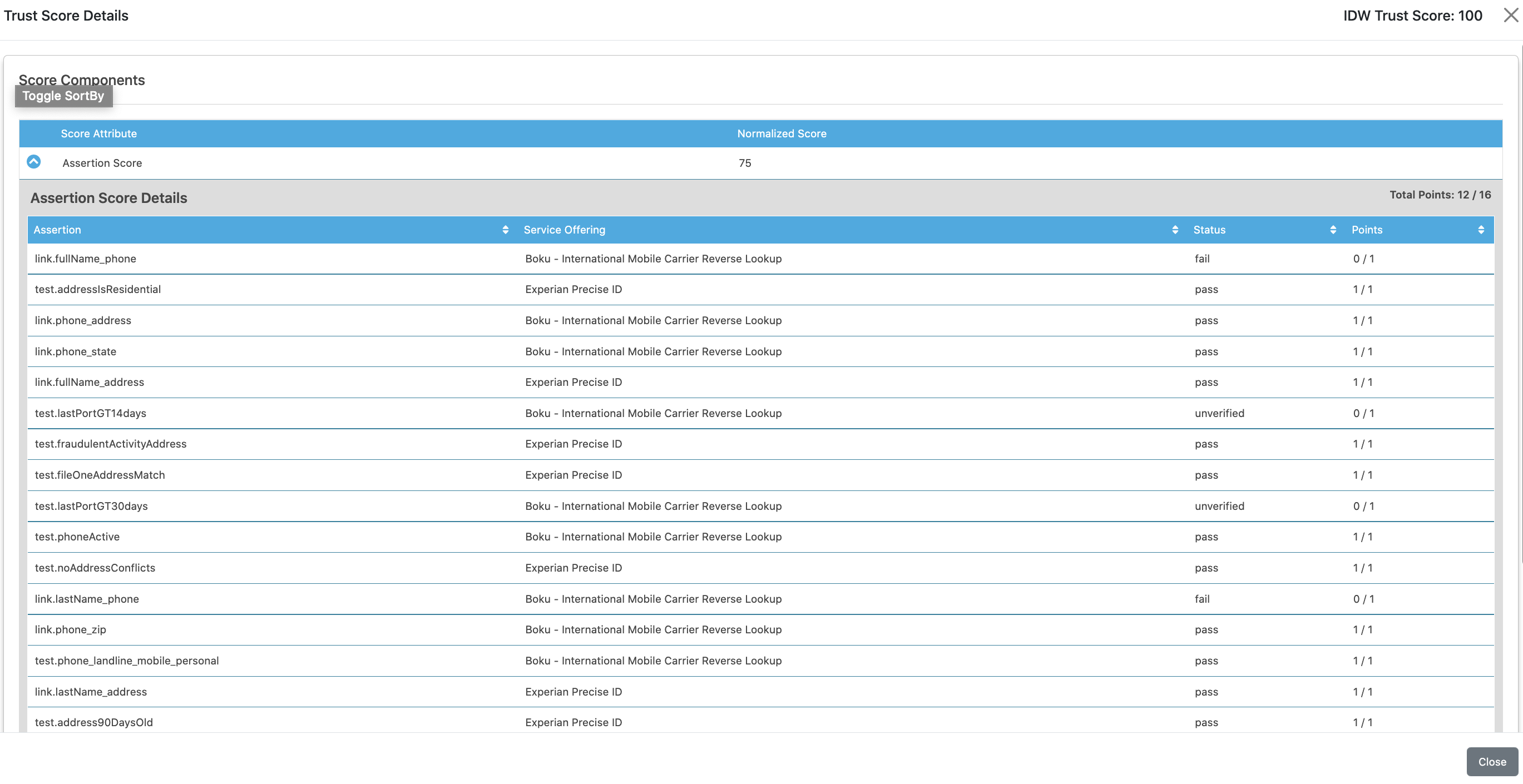
Table Definitions
Score Detail Column | Definition |
|---|---|
Assertion | Name of assertion configured in your Assertion Score. Only assertions which have been assigned points will be shown. |
Service Offering | The vendor which provides this specific assertion. |
Status | The assertion result - can be pass, fail, unverified, close or partial. |
Points | Shows the points earned on this particular assertion. The format is (earned points) / (total points) |
At the bottom is the Total for the score. In this example, 14/16 points were earned, leading to an Assertion Score of 88.
Claims and Assertions Section
The Claims / Assertions sections shows all individual assertions which were evaluated during this transaction.
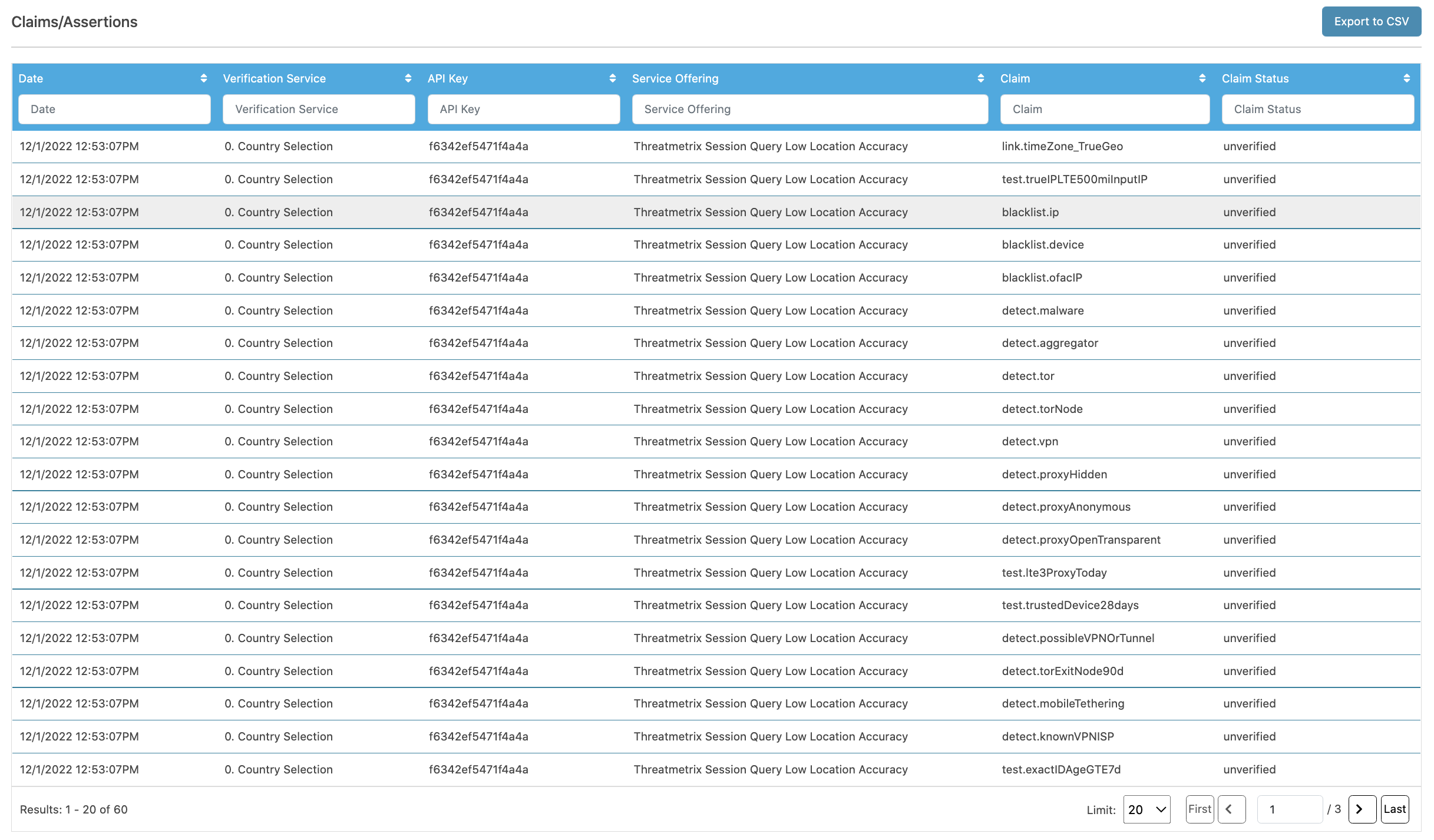
Column Descriptions
Field | Description |
|---|---|
Date | Time this assertion was completed by 3rd party. |
Verification Service | Name of Verification Service which produced this assertion. |
API Key | API Key (client ID) assigned to this Verification Service |
Service Offering | Attribute provider (3rd party API) responsible for this assertion. |
Claim | Name of the assertion. Think of this as an individual test. |
Claim Status | Result of the assertion. Can be pass, fail, unverified, close or partial. |
Notes
- Claims for all steps in the workflow are loaded into this table.
- Keep in mind - you can scroll to additional pages at the bottom. This is useful for finding assertions related to later steps in a workflow.
Transaction Events Section
The transaction events section shows all client/server interaction and details between the relying party application and AXN. It is also useful for debugging transactions - it includes details on errors, and additional useful metadata.
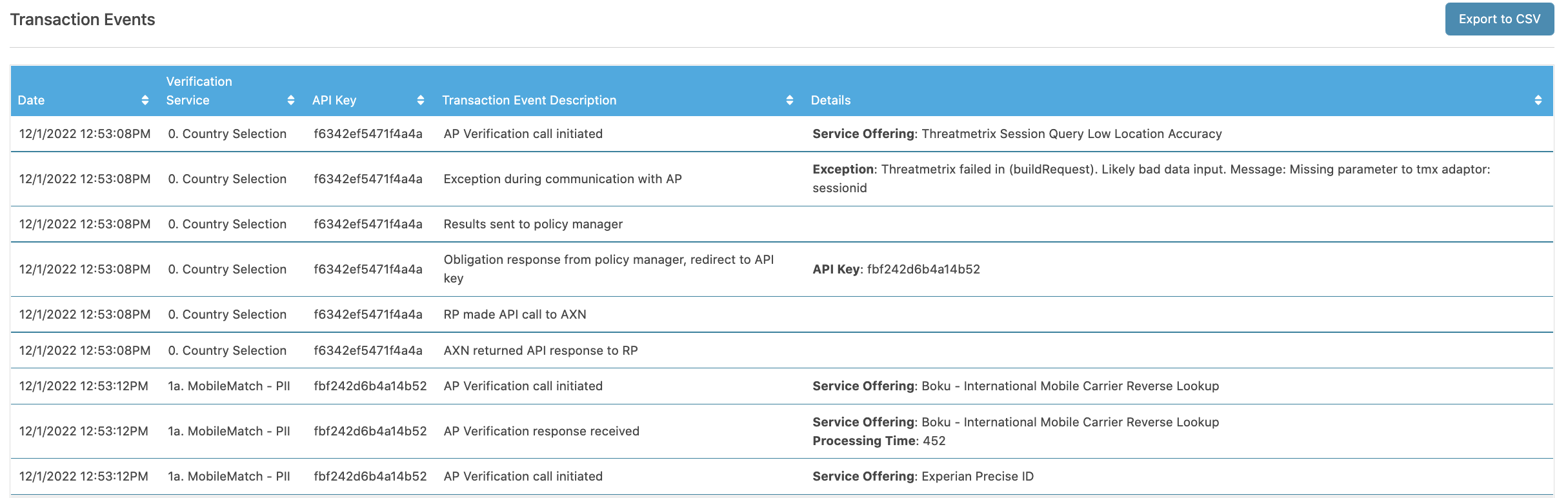
Transaction Events Table
Transaction Events Column Name | Description |
|---|---|
Date | Date/time the event took place. |
Verification service | Name of AXN service (step) which is the target of this event. |
API Key | API key of the service associated with the event. |
Transaction Event Description | Description of the event. For a full list of events, please see the Transaction Event Description page. |
Details | Provides additional details associated with an event, including error messages, user agents, processing time with APs, and other useful information. |
Updated 8 months ago
