Assigning Org Users to Specific Relying Parties
Assigning your admin console users to specific Relying Parties allows you to compartmentalize their access to certain verification services, workflows, and other iddataweb resources.
-
Inside the admin console, go to Users, then locate the user to update.
-
Click the adjacent "eye" icon.
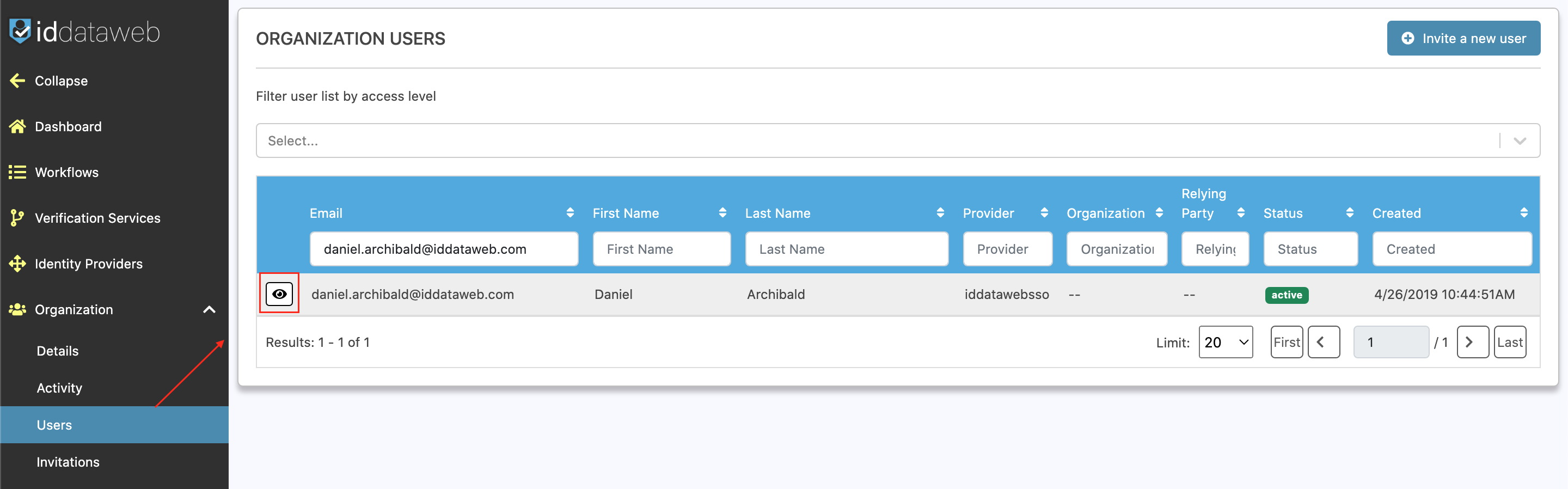
-
In the top right corner, click Edit.
-
Towards the bottom of the user page, click Add Relying Party Role.
-
Specify their Relying party and User role.
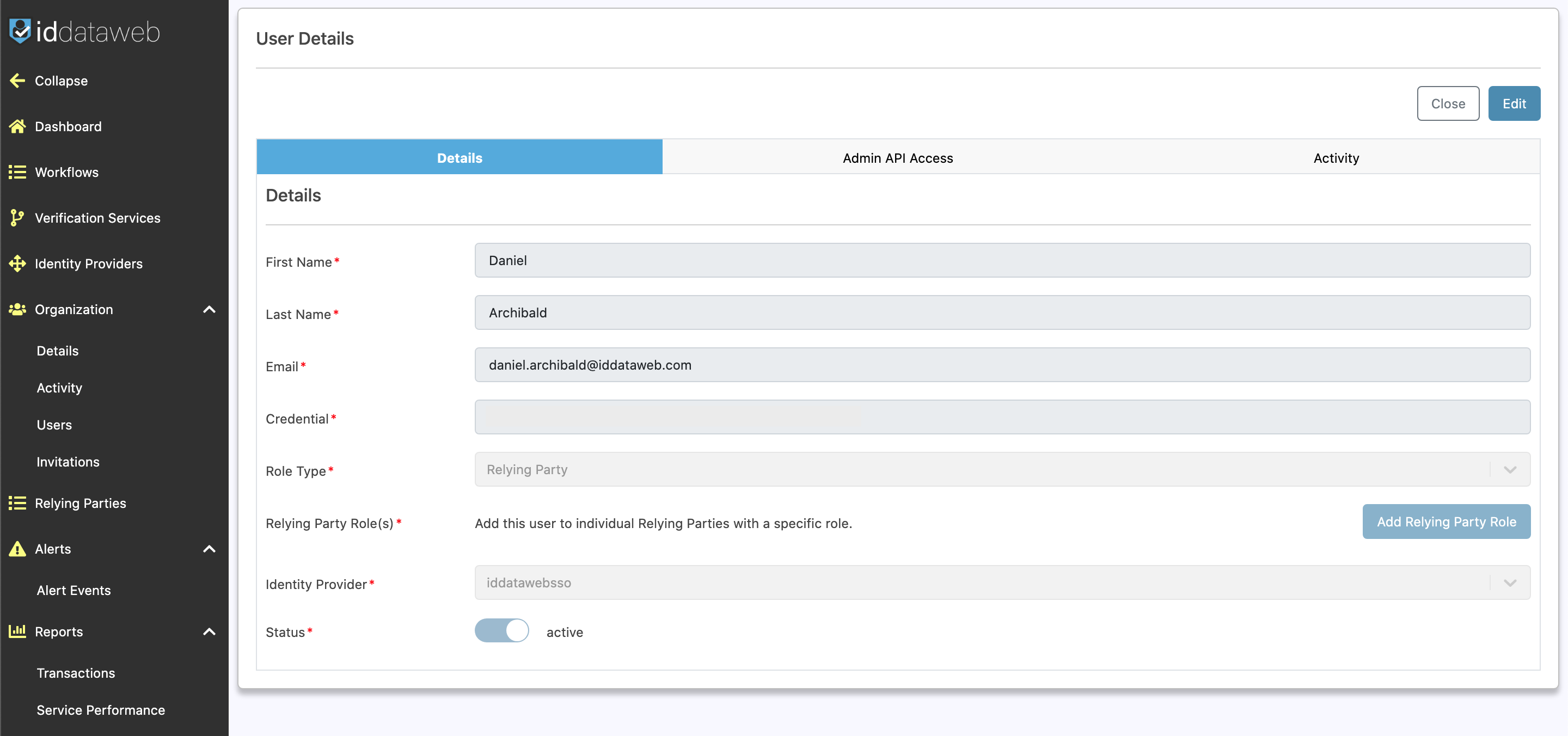
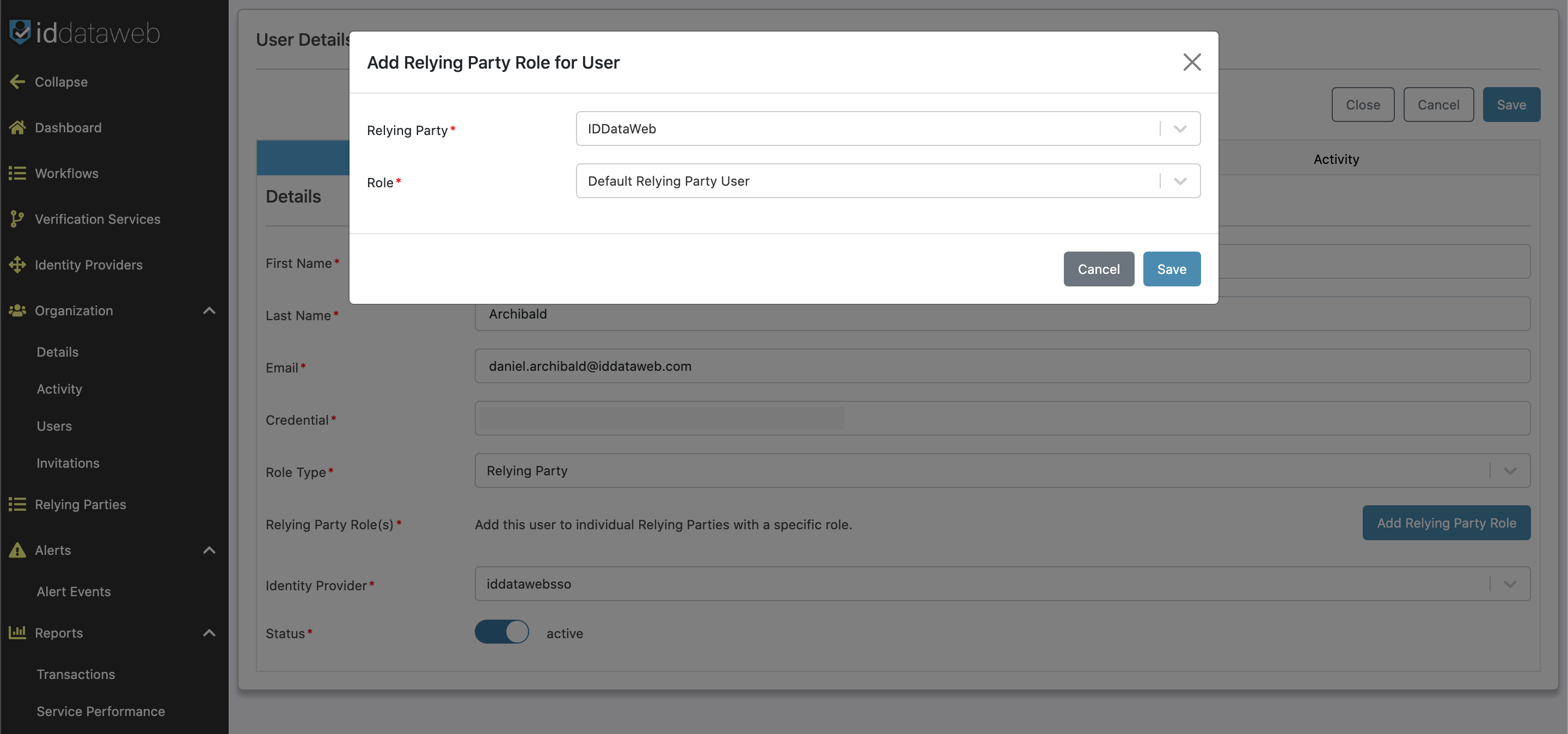
- Click Save.
The user will then assume the permissions of the designated role inside the Relying Party.
This will limit the amount of information the org user sees when logged into the admin console highlighting. They will only see pertinent details that relate to their assigned Relying Party, and they will only be allowed to perform the actions available to their user role.
User Roles
| Admin | Service Manager | Manager | Auditor | Default |
|---|---|---|---|---|
| Unrestricted access; this user is intended for individuals who need to make changes and manage users. | This user role is intended for individuals who need to be able to make changes but should not be able to manage users. | This user role is intended for individuals who need to be able to manage users but should not be able to make changes. | Read-only access; this user role is intended for individuals who only need access to review users' transactions and reports and should not be able to make changes or manage users. This user cannot view services and workflows. | Read-only access; this user role is intended for individuals who only need access to review users' transactions and reports and should not be able to make changes or manage users. This user can view services and workflows. |
Updated 8 months ago
