Interpretation of BioGovID
Interpreting the results of a BioGovID verification.
Overview
Verification via BioGovID is represented at the top level by a policy decision (true for all transactions on the AXN). You can confidently engage business logic based on only the policy decision, but understanding the underlying outcomes at the assertion and component levels will enable you to engage in more nuanced business logic and help users troubleshoot.
Recommended ReadingYou'll need to understand policy decisions and the process for finding and reviewing an individual transaction before attempting to analyze an individual transaction, which is what's covered here.
Assertions/Components
For standard BioGovID, the verification process is typically two or more steps: 1) capture the front of the document, 2) capture the back of the document, 3) capture a selfie image.
BioGovID
Standard BioGovID
All of these assertions must pass for this level 1 component to pass.
Assertion Name | Description |
|---|---|
test.documentClassified | Is the document identifiable? |
test.allowableDocument | Is the document allowable / supported? |
test.documentAuthenticated | Is the document authentic? |
test.facialPhotosMatch, link.selfie_govID | Does the headshot extracted from the document match the provided selfie? |
link.fullName_driversLicense | Does the first & last name extracted on the document match the provided first & last name? |
test.expired | Is the document expired? |
BioGovID - Risk Checks
Standard BioGovID - Risk Checks
All of these assertions must pass for this level 1 component to pass.
| Assertion Name | Description |
|---|---|
| test.possibleFraud | Does the document appear to be forged or augmented? |
| test.selfieLiveness | Is the selfie image of an actual person not a picture of a screen or another picture? |
| test.physicalDocumentPresence, test.frontPaperOrScreen | Are the document images of an actual document a not a picture of a screen or another picture? |
Interpretation & Example Outcomes
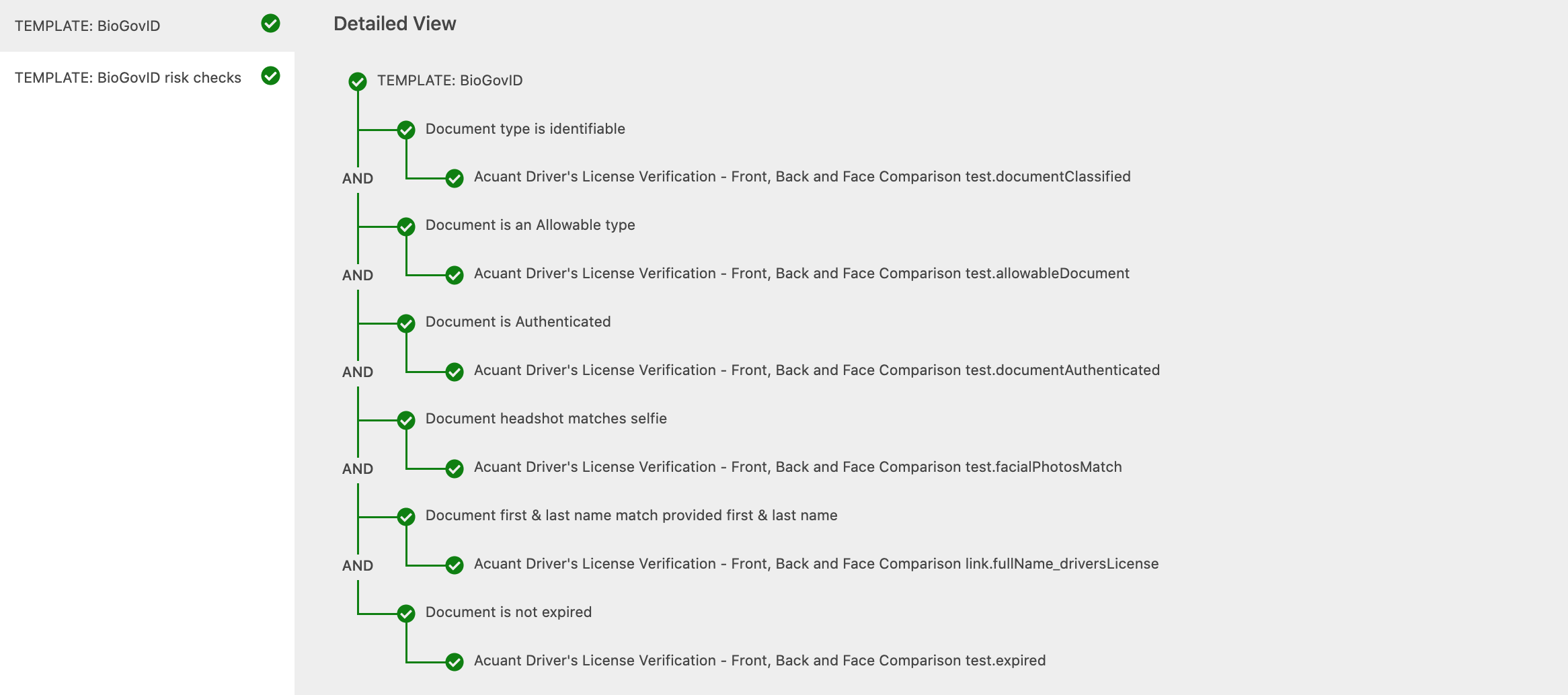
An example of a user passing BioGovID with flying colors.
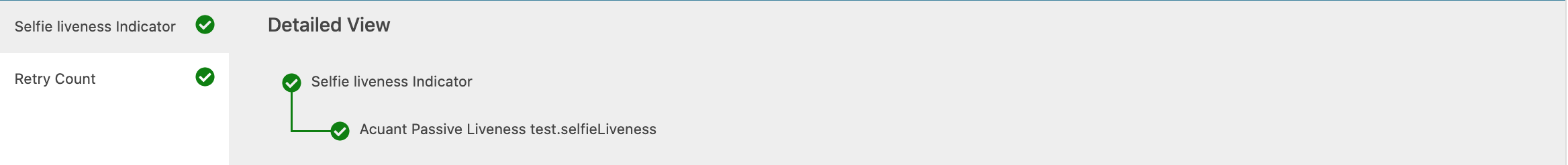
An example of a user passing Selfie Liveness Indicator.
Notes
A) When a user who should pass BioGovID is unable to, it's usually due to image quality. Although quality (glare, blur) and liveness checks are performed on captured images by default, special or unforeseeable issues can lead to a trustworthy user being denied (e.g. the quality of the document itself). In most cases, retrying the workflow is enough to resolve false positives.
B) There are dependencies between certain standard BioGovID assertions and components: a document that is not identifiable (test.documentClassified) cannot be determined as allowable / supported (test.allowableDocument); a document that is not allowable / supported cannot be determined as authentic (test.documentAuthenticated) since there is no source of truth for that document.
Updated 8 months ago
