Org User Management
User Management Location
To see a list of your users, go to Organization -> Users
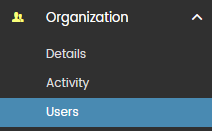
Add a new user
Navigate to the User Management Location and click Invite New User
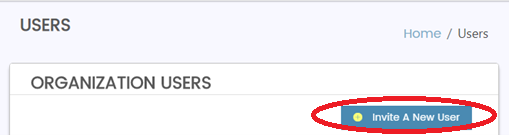
Enter the User's email and select the appropriate Role
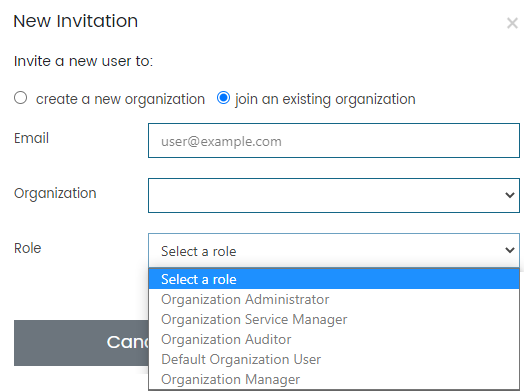
Note: This email will receive a 1-time link from [email protected] to begin the registration process.
Modifying a user
Navigate to the User Management Location and select the modify button below
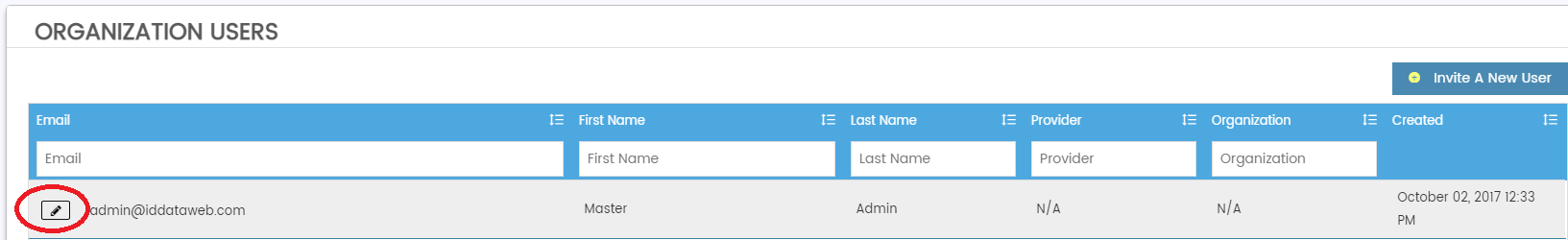
User Roles
| Admin | Service Manager | Manager | Auditor | Default |
|---|---|---|---|---|
| Unrestricted access; this user is intended for individuals who need to make changes and manage users. | This user role is intended for individuals who need to be able to make changes but should not be able to manage users. | This user role is intended for individuals who need to be able to manage users but should not be able to make changes. | Read-only access; this user role is intended for individuals who only need access to review users' transactions and reports and should not be able to make changes or manage users. This user cannot view services and workflows. | Read-only access; this user role is intended for individuals who only need access to review users' transactions and reports and should not be able to make changes or manage users. This user can view services and workflows. |
Updated 8 months ago
