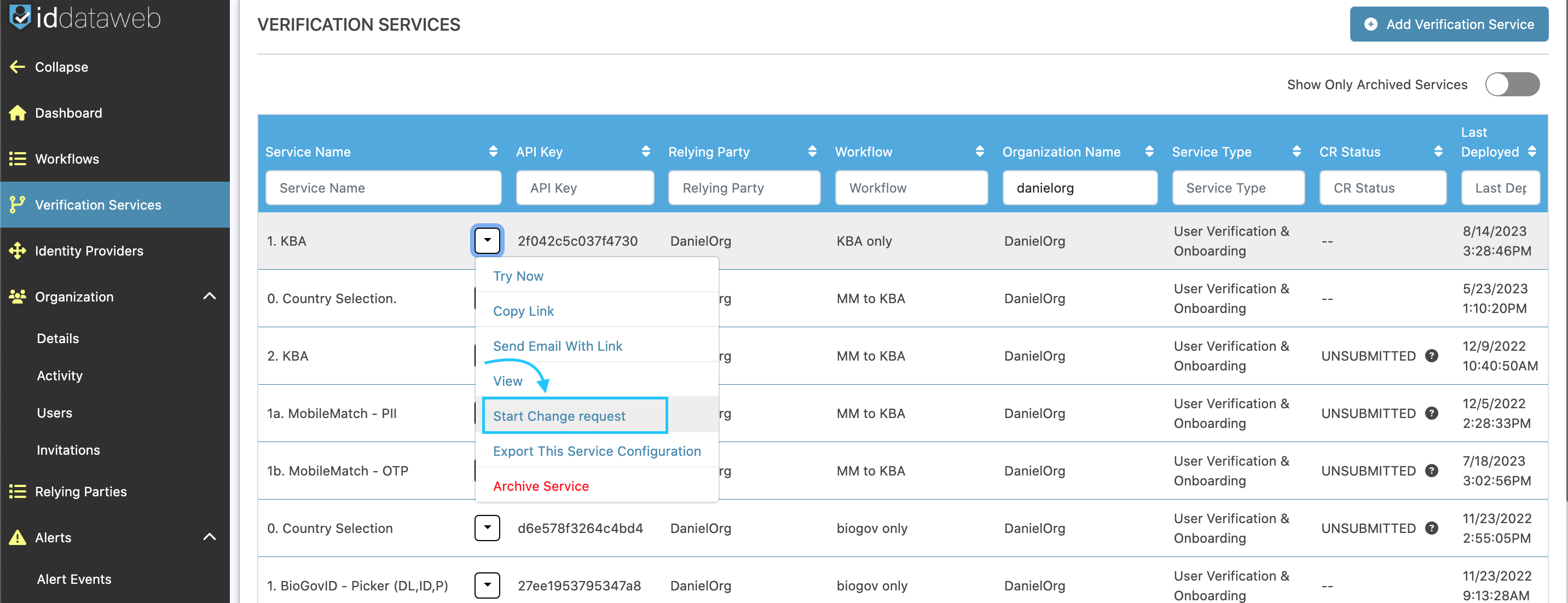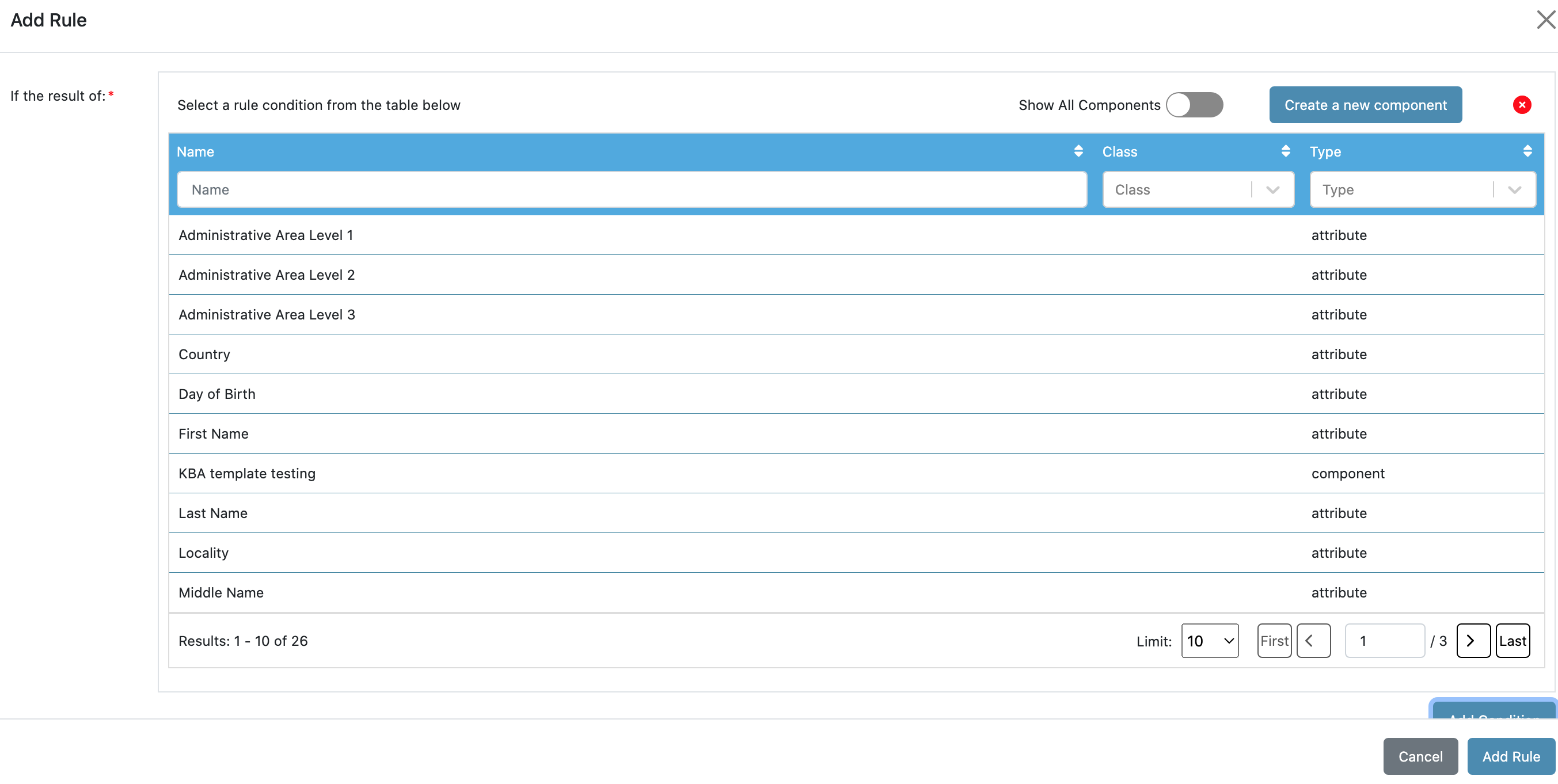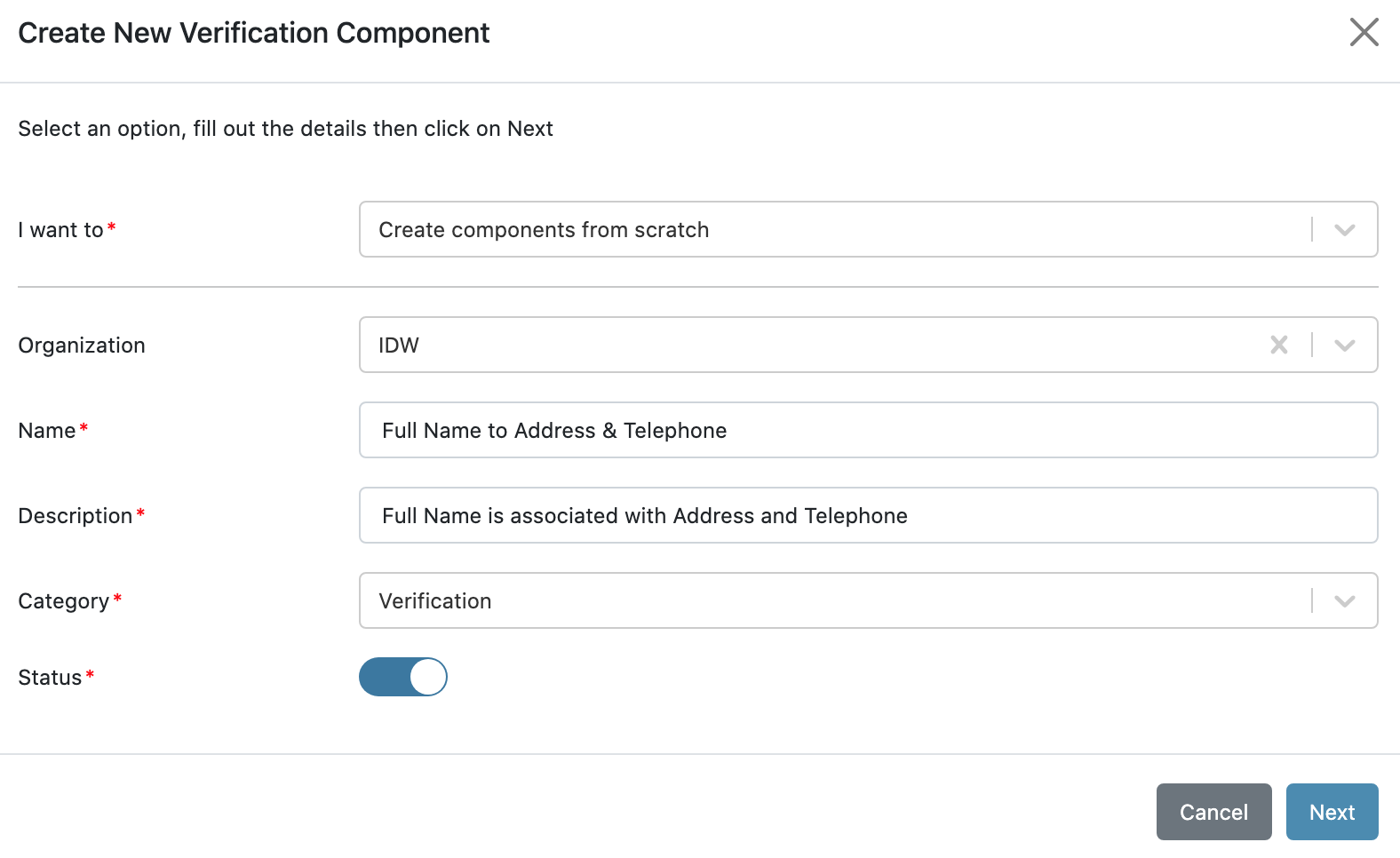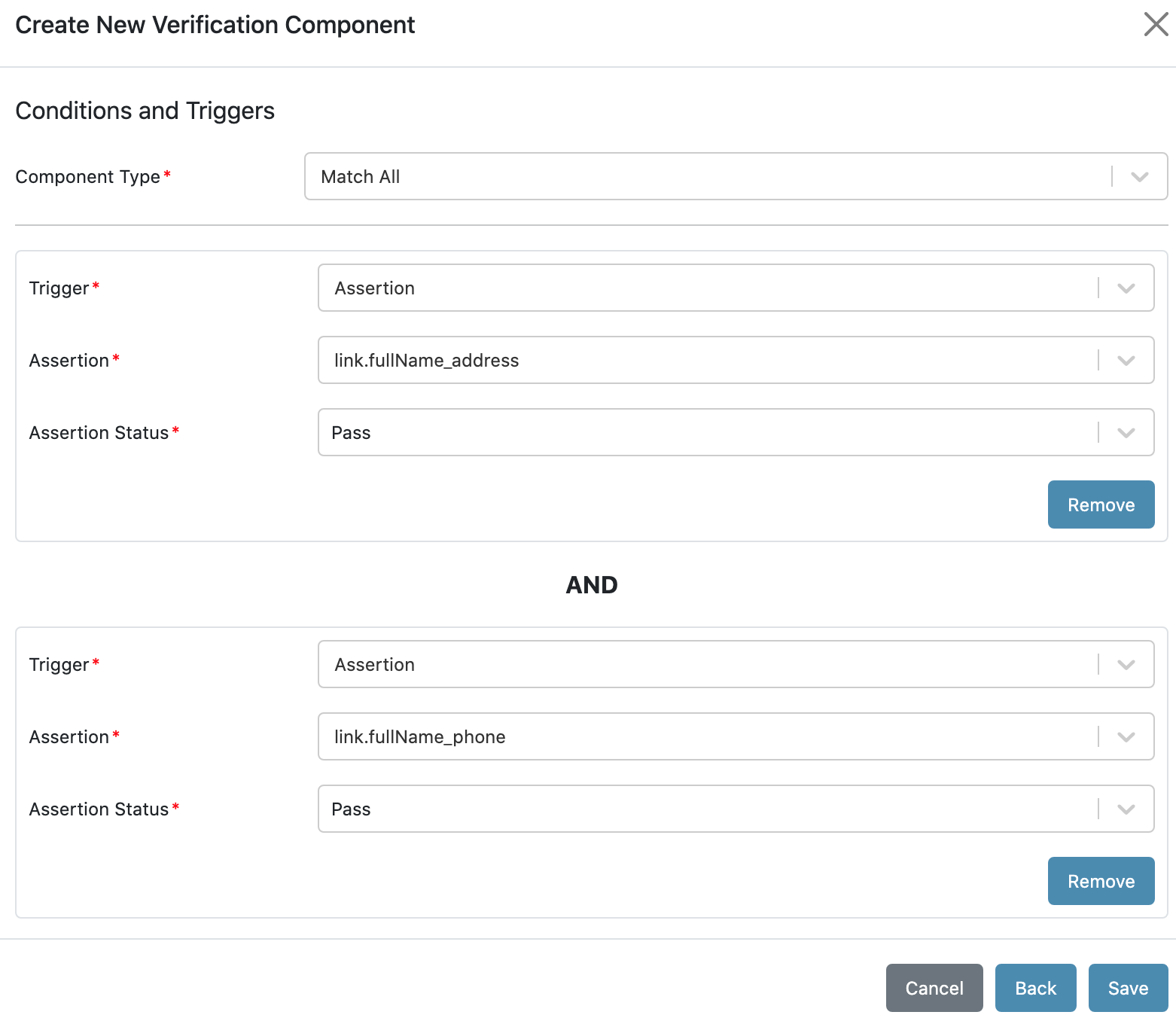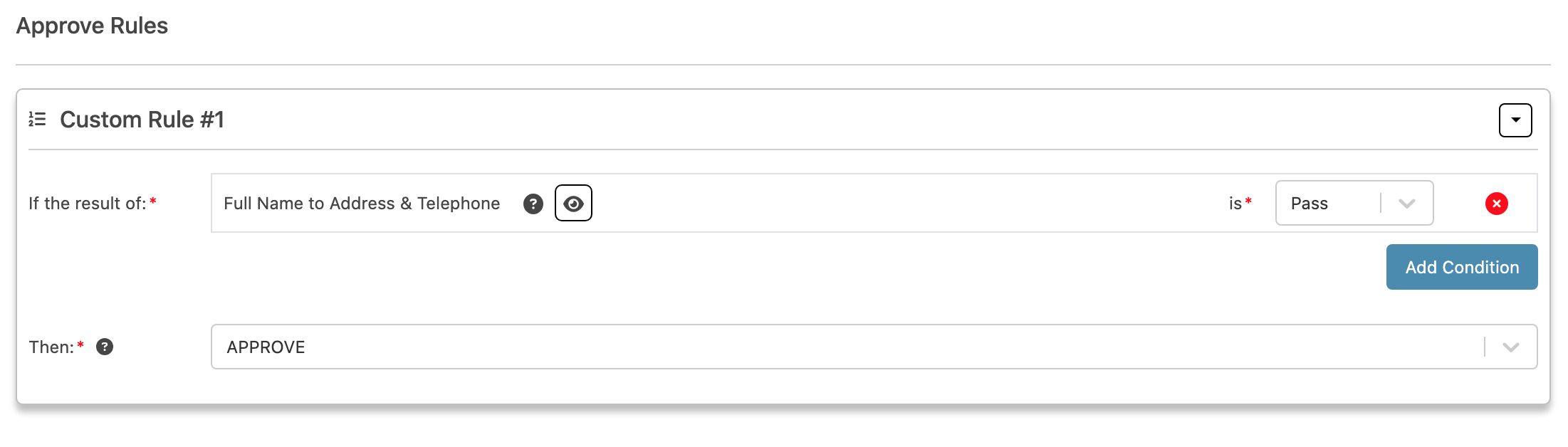Creating New Components
Create new components to modify your policies
For this example, we'll build a component that checks whether Full Name matches Address and Telephone.
Options
Building components, you can:
- Create a new component from scratch.
- Create a new component from existing.
Categories
Types of Components include:
- Control.
- Components that control what happens next, think Country Selection, or Document Type.
- Risk.
- Components that detect Risk or Fraud , think Device Profiling, or Threat Metrix.
- Verification.
- Components that prove or disprove information, think Full Name matches Address.
Create a New Verification Component
In IDDataWeb Admin, go to Verification Services > your-verification-service.
Then from the dropdown click Start Change Request:
Under Policies, click Add Rule > Create New Component.
Specify the Name, Description, and Category of your component.
Click Next, then Add a Trigger. For this example, we'll trigger twoAssertions:
[ link.fullName_Address, link.fullName_phone][ link.fullName_Address, link.fullName_phone]
Lastly, click Add Rule. The following rule will appear:
Updated 7 months ago