Overview of IAL2 Verification
Summary
IAL2 Identity Verification is a standardized, best-practice workflow offered by ID DataWeb that adheres to the National Institute of Standards and Technology (NIST) Special Publication 800-63-3 guidelines for Identity Assurance Level 2 (IAL2). This workflow ensures that an applicant's identity is verified through a combination of identity document authentication, biometric verification, and authoritative data source checks.
The IAL2 process includes:
- Identity Document Verification – The applicant submits a government-issued ID, which is validated for authenticity.
- Biometric Verification – A selfie or live facial scan is captured and matched against the document photo to confirm identity.
- (PII)- Personal Identity Information Validation – The applicant’s personal information (PII) is cross-checked against authoritative data sources to ensure accuracy and legitimacy.
Additionally, IAL2 verification incorporates fraud prevention measures, detecting potential risks such as document tampering, impersonation attempts, and synthetic identity fraud.
If PII checks fail, the applicant validates two government-issued IDs.
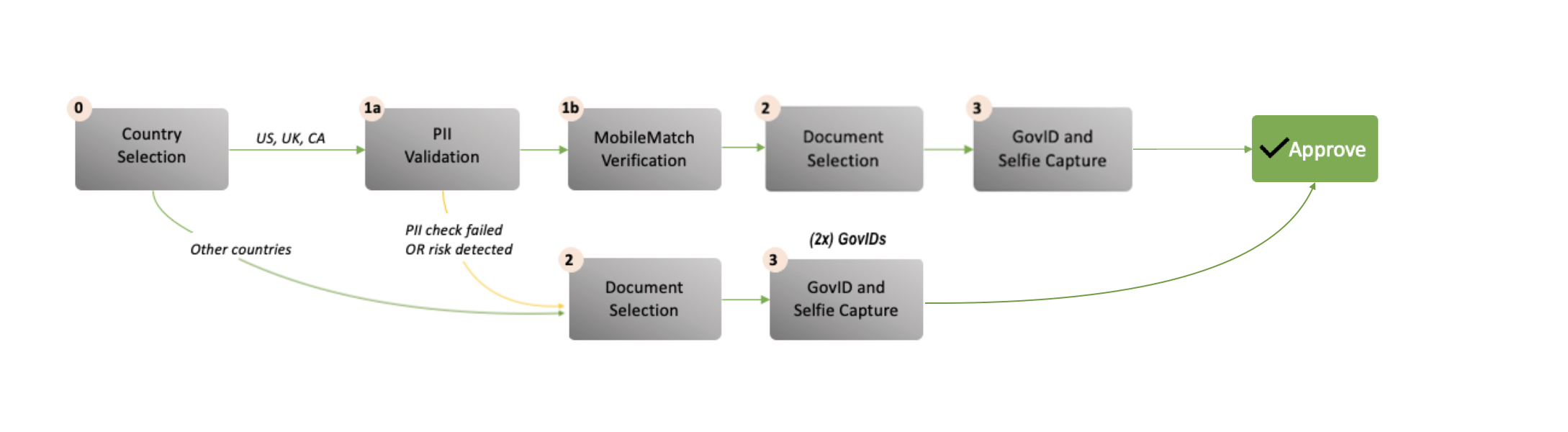
BioGovID Process
ID DataWeb’s BioGovID service facilitates the identity proofing process for IAL2 verification. The process consists of the following steps:
- Link Generation – The applicant receives a secure link via the
send-linkorget-linkendpoint. - Document Capture – The applicant is prompted to take a picture of their government-issued ID.
- Selfie Capture – A real-time selfie is taken to enable biometric comparison.
- Liveness Detection & Matching – The system ensures the applicant is present and compares the selfie against the document photo.
- Data Validation – The extracted ID details are checked against authoritative sources for consistency and legitimacy.
Once the process is complete, the verification results, including risk signals and fraud indicators, are returned for further decision-making.
BioGovID provides a secure and streamlined solution for organizations requiring IAL2-compliant identity verification, ensuring high assurance while minimizing friction for the end user.
First Document Assertions
| Name | Description |
|---|---|
| test.documentTampered | Detects whether the document has surpassed its official validity period. . |
| test.documentIdAlterationCheck | Detects physical modifications on the ID, such as replaced information or scratched areas. |
| test.documentAlignmentCheck | Ensures the document is correctly centered and aligned in the frame. Proper alignment is necessary for accurate evaluation. |
| test.possibleFraud | |
| test.screenIdLiveness | Determines whether the ID was shown on a screen (e.g., a photo or screenshot), rather than physically presented. Helps block replay attacks. |
| test.paperIdLiveness | Checks whether the ID is printed on authentic card material or simply on paper. Prevents fake printouts. |
| test.document_isRealID | Validates the document against a library of real ID templates to confirm legitimacy. |
| test.documentBalancedLightFrontCheck | Evaluates the lighting across the ID image to ensure it's evenly illuminated and supports readability. |
| test.documentBalancedLightBackCheck | Evaluates the lighting across the ID image to ensure it's evenly illuminated and supports readability. |
| test.documentSharpnessFrontCheck | Checks whether the image is clear and sharp, enabling reliable detection of document features. |
| test.documentSharpnessBackCheck | Checks whether the image is clear and sharp, enabling reliable detection of document features. |
| test.fakeBrowserCheck | |
| test.punchedHoles | |
| test.documentFaked | Identifies synthetic or non-government-issued IDs based on document structure and design. This adds a high level of security by blocking counterfeit templates. Uses image analysis and known forgery patterns to detect counterfeit IDs. |
| test.documentVisibleCharacteristics | Confirms the presence of visible security features such as holograms and watermarks. Enhances confidence in document authenticity. |
| test.evasionAttack | |
| test.digitalAttack | |
| test.documentTypeSideCrosscheck | |
| test.documentFacialPhotoCheck | Checks that biometric facial features are clearly visible and distinguishable. |
| test.2DBarcodeReadable | |
| test.documentExpirationDateValid | Checks that the ID’s expiration date is in a valid range and format. |
| test.documentSexCrosscheck | Compares gender data across the document’s regions and digital fields. |
| test.documentNumberCrosscheck | Checks that the document number follows official standards and is consistent across fields. |
| test.documentIssueDateValid | Validates the issuance date format and logic. |
| test.documentDOBCrosscheck | Ensures consistency of the birth date across printed and machine-readable sections. |
| test.documentClassified | Confirms that the ID belongs to a known and supported category (e.g., national ID, passport). |
| test.documentSeriesExpired | |
| test.documentDOBValid | Confirms that the birth date on the document is logically valid (e.g., not in the future, not implausibly old, and properly formatted). This ensures that the date of birth adheres to standard date formats and reasonable ranges for identity verification. |
| test.documentFullNameCrosscheck | Ensures the full name appears consistently across various zones on the document. |
| test.2DBarcodeContentCheck | |
| test. expired | Detects whether the document has surpassed its official validity period. . |
| test.documentExpirationDateCrosscheck | Verifies that the expiration date on the ID is consistent across all zones (e.g., printed text, barcode, MRZ). This prevents tampering where only part of the document is updated or falsified. |
| test.documentAuthenticated | This check confirms that the primary ID document (e.g., driver’s license or passport) has successfully passed all required validations — including format, photo integrity, data consistency, and security features. A passing result means the document appears authentic and unaltered. |
| test.documentOcrConfidence | Evaluates the overall OCR (Optical Character Recognition) confidence score for the primary government-issued ID document. This check reflects how accurately the system was able to extract and interpret the document's text, based on the configured OCR data fields. |
| test.governmentValidation | This check validates identity data against authoritative DMV records via the AAMVA network. It provides high-assurance verification of government-issued IDs (e.g., driver’s license), helping detect forged or stolen identities. It is particularly effective at mitigating synthetic identity fraud and strengthening trust in onboarding and account recovery workflows. |
Second Document Assertions
| Name | Description |
|---|---|
| test.secondDocumentTampered | Detects whether the document has surpassed its official validity period. . |
| test.secondDocumentIdAlterationCheck | Detects physical modifications on the ID, such as replaced information or scratched areas. |
| test.secondDocumentAlignmentCheck | Ensures the document is correctly centered and aligned in the frame. Proper alignment is necessary for accurate evaluation. |
| test.secondDocumentScreenIdLiveness | Determines whether the ID was shown on a screen (e.g., a photo or screenshot), rather than physically presented. Helps block replay attacks. |
| test.secondDocumentPaperIdLiveness | Checks whether the ID is printed on authentic card material or simply on paper. Prevents fake printouts. |
| test.secondDocumentBalancedLightFrontCheck | Evaluates the lighting across the ID image to ensure it's evenly illuminated and supports readability. |
| test.secondDocumentSharpnessFrontCheck | Checks whether the image is clear and sharp, enabling reliable detection of document features. |
| test.secondDocumentPunchedHoles | |
| test.fontAlterationCheck | |
| test.secondDocumentFaked | Identifies synthetic or non-government-issued IDs based on document structure and design. This adds a high level of security by blocking counterfeit templates. Uses image analysis and known forgery patterns to detect counterfeit IDs. |
| test.secondDocumentVisibleCharacteristics | Confirms the presence of visible security features such as holograms and watermarks. Enhances confidence in document authenticity. |
| test.secondDocumentFacialPhotoCheck | Checks that biometric facial features are clearly visible and distinguishable. |
| test.secondDocumentExpirationDateValid | Checks that the ID’s expiration date is in a valid range and format. |
| test.secondDocumentSexCrosscheck | Compares gender data across the document’s regions and digital fields. |
| test.mrzLineFormatCheck | |
| test.secondDocumentNumberCrosscheck | Checks that the document number follows official standards and is consistent across fields. |
| test.secondDocumentIssueDateValid | Validates the issuance date format and logic. |
| test.underageCheck | |
| test.secondDocumentDOBCrosscheck | Ensures consistency of the birth date across printed and machine-readable sections. |
| test.mrzParsableCheck | |
| test.secondDocumentExpirationDateCrosscheck | Verifies that the expiration date on the ID is consistent across all zones (e.g., printed text, barcode, MRZ). This prevents tampering where only part of the document is updated or falsified. |
| test.secondDocumentClassified | Confirms that the ID belongs to a known and supported category (e.g., national ID, passport). |
| test.birthDateCheckDigit | |
| test.secondDocumentDOBValid | Confirms that the birth date on the document is logically valid (e.g., not in the future, not implausibly old, and properly formatted). This ensures that the date of birth adheres to standard date formats and reasonable ranges for identity verification. |
| test.secondDocumentFullNameCrosscheck | Ensures the full name appears consistently across various zones on the document. |
| test.compositeCheckDigit | |
| test.expirationDateCheckDigit | |
| test.secondExpired | Detects whether the document has surpassed its official validity period. |
| test.secondDocumentAuthenticated | Verifies the second supporting document (if provided) and assesses whether it passes similar authentication checks as the primary ID. These include barcode integrity, data structure, expiration validity, and document-specific features. |
| test.secondDocumentOcrConfidence | Evaluates the overall OCR (Optical Character Recognition) confidence score for the second government-issued ID document. This check reflects how accurately the system was able to extract and interpret the document's text, based on the configured OCR data fields. |
Biometric Assertions
| Below Assertions | Focus on selfie checks | |
|---|---|---|
| test.hasHeadCover | liveness.hasHeadCover | Detects if the user is wearing any head covering that may obscure facial features. |
| test.hasClosedEyes | liveness.hasClosedEyes | Checks whether the user's eyes are closed, which may interfere with facial analysis. |
| test.physicalAttack | liveness.physicalAttack | Flags potential physical tampering or manipulation of the device or image (e.g., printed photo, mask). |
| test.selfieLiveness | liveness.livenessScore | Determines if the person in front of the camera is a real, physically-present human — not a photo, video, or mask. It’s a percentage-based confidence score that combines results from multiple liveness checks, like eye movement, 3D shape, and natural lighting. |
| test.selfieMaskCheck | faceRecognition.maskCheck | Detects if the person is wearing a mask that could obstruct face matching. Adds a layer of defense against identity obfuscation. |
| test.selfieLensesCheck | faceRecognition.lensesCheck | Checks for glasses or contact lenses that might interfere with face detection. Ensures clear visibility of biometric markers. . |
| test.selfieBrightnessCheck | faceRecognition.faceBrightness | Ensures the face in the selfie is well-lit for accurate comparison. Contributes to overall match reliability. |
| link.selfie_govID | faceRecognition.details.selfieVsId | Performs a face match between the user's selfie and the photo on the primary government-issued ID document. This check verifies that the same individual appears in both images, helping confirm document ownership and prevent impersonation or identity fraud. |
| link.selfie_secondGovID | faceRecognitionSecondId.details.selfieVsId | Performs a face match between the user's selfie and the photo on the second government-issued ID document. This check verifies that the same individual appears in both images, helping confirm document ownership and prevent impersonation or identity fraud. |
Overall Transaction Level Assertions
| Name | Description |
|---|---|
| test.deviceRisk | Assesses the risk level associated with the device used for verification. Detects anomalies or known fraudulent behavior. |
| test.overallBehaviorRisk | Analyzes user behavior during the session for patterns linked to fraud (e.g., erratic cursor movement, speed) |
| test.overallDocumentsAuthentication | Provides an aggregated result that reflects the combined outcome of all document validation checks — including both the primary and secondary IDs. It gives a single summary score of how trustworthy and authentic the submitted identity documents are. |
Comparative Assertions
| First Document - Drivers License | Description | Second Document - Passport | Description |
|---|---|---|---|
| link.dob_document | Compares the date of birth (DOB) extracted from the primary document with the DOB provided by the user. Ensures consistency between document data and declared identity information. | link.dob_secondDocument | Compares the date of birth from the second document (e.g., backup ID) against the user-provided DOB. Adds an extra layer of validation in dual-document workflows. |
| link.fullName_driversLicense | Checks whether the full name extracted from the primary ID document matches the name entered by the user during onboarding or verification. | link.fullName_passport | Compares the full name from the secondary ID to the user-provided name. Reinforces identity confirmation when two forms of ID are used. |
| link.nationality_document | Verifies the nationality on the second document matches the declared user nationality. Reinforces verification when multiple IDs are provided. |
Updated 6 months ago
